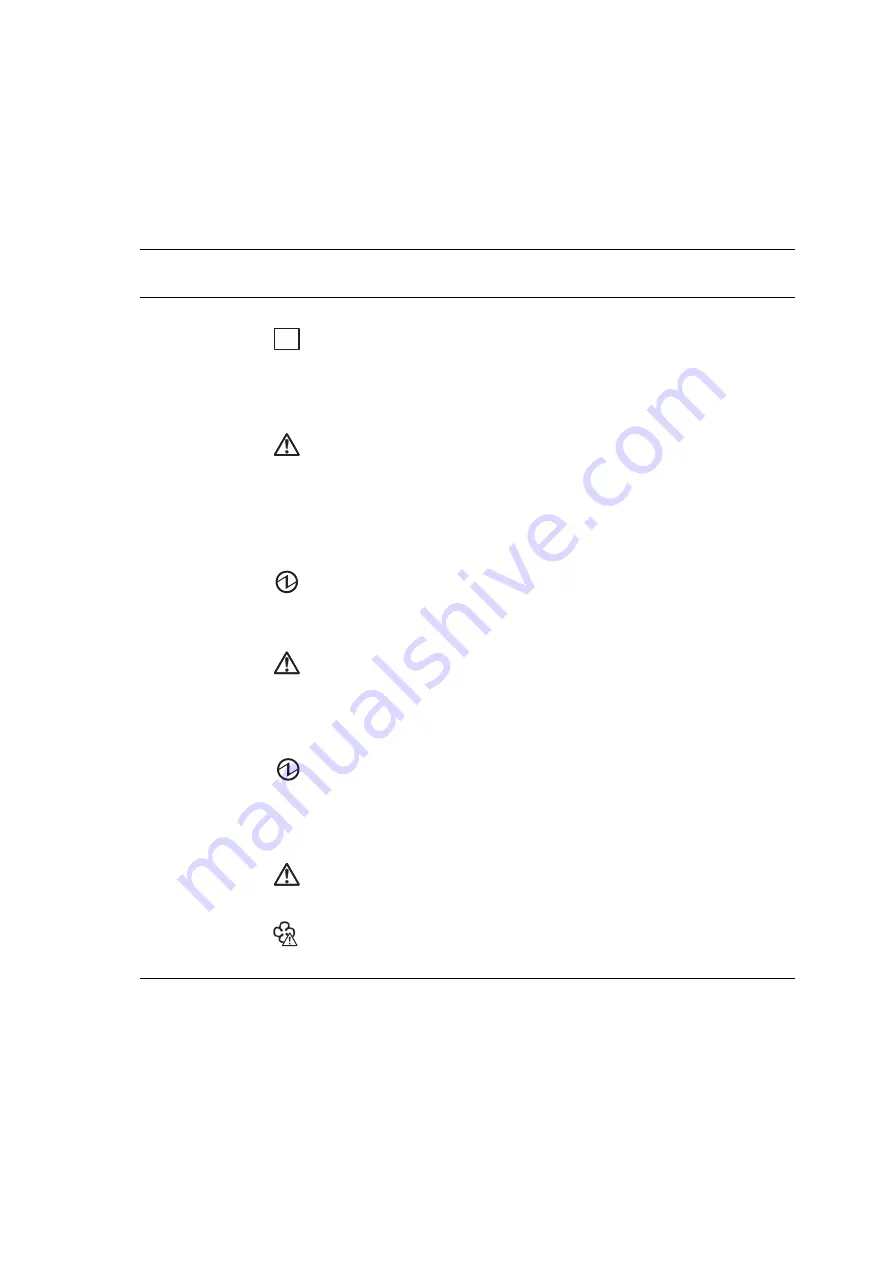
Chapter 2
System Overview and Troubleshooting
2-33
For the status display of LEDs for the tape drive unit, see
and
HDD
READY
Lit (green)
Indicates that the HDD is in operation. In this state, the HDD
cannot be removed (cannot be replaced).
Blinking
(green)
Indicates that the HDD is being connected. In this state, the
HDD cannot be removed (cannot be replaced).
Off
Indicates that the HDD can be replaced.
CHECK
Lit (amber)
Indicates that an error was detected in the HDD. However,
this LED remains on for a few minutes immediately after
power-on (until the start of initialization). It does not indicate
an error during that time.
Blinking
(amber)
Indicates that the HDD is a replacement target.
Off
Indicates that the HDD is in the normal state.
PCI card
(inside an external I/O
expansion unit)
(Power)
Lit (green)
Indicates that power is being supplied to the PCI card in the
PCI slot. PCI card cannot be removed (cannot be replaced).
Off
Indicates that the PCI card in the PCI slot is stopped. PCI
card can be removed (can be replaced).
(Attention)
Lit (amber)
Indicates that an error occurred in the hardware of the PCI
slot.
Blinking
(amber)
Indicates that the PCI card in this PCI slot is a device to be
replaced.
Off
Indicates that the hardware of the PCI slot is normal.
PSU: power supply
unit
POWER
Lit (green)
Indicates that the power to the system is turned on and being
supplied.
Blinking
(green)
Indicates that power is being supplied to the PSU, but the
PSU is not turned on.
Off
Indicates that power is not being supplied to the PSU.
FAIL
Lit (amber)
Indicates that an error occurred in the PSU. Maintenance can
be performed.
Off
Indicates that the PSU is normal.
PRFL
Lit (amber)
Indicates that the rotational speed of the cooling fan in the
PSU is abnormal.
Off
Indicates that the rotational speed of the cooling fan in the
PSU is normal.
TABLE 2-12
Status Display of LEDs Defined Individually for Each FRU
(Continued)
FRU
LED
Meaning
Type
Display
OK
Summary of Contents for SPARC Enterprise M8000
Page 4: ......
Page 15: ...Contents xv Index Index 1 ...
Page 16: ...xvi SPARC Enterprise M8000 M9000 Servers Service Manual October 2012 ...
Page 22: ......
Page 27: ...Chapter 1 Safety and Tools 1 5 M9000 Server Front View ...
Page 29: ...Chapter 1 Safety and Tools 1 7 Power Supply Unit PSU ...
Page 38: ...1 16 SPARC Enterprise M8000 M9000 Servers Service Manual October 2012 ...
Page 88: ...2 50 SPARC Enterprise M8000 M9000 Servers Service Manual October 2012 ...
Page 148: ......
Page 154: ...5 6 SPARC Enterprise M8000 M9000 Servers Service Manual October 2012 ...
Page 205: ...Chapter 7 I O Unit IOU Replacement 7 13 FIGURE 7 8 Removing the IOU Front of M9000 1 1 2 3 ...
Page 227: ...Chapter 8 FAN Unit Replacement 8 11 FIGURE 8 9 Removing the FAN Unit Rear of M8000 1 2 ...
Page 256: ...10 8 SPARC Enterprise M8000 M9000 Servers Service Manual October 2012 ...
Page 272: ...11 16 SPARC Enterprise M8000 M9000 Servers Service Manual October 2012 ...
Page 312: ...13 30 SPARC Enterprise M8000 M9000 Servers Service Manual October 2012 ...
Page 340: ...15 14 SPARC Enterprise M8000 M9000 Servers Service Manual October 2012 ...
Page 358: ...17 10 SPARC Enterprise M8000 M9000 Servers Service Manual October 2012 ...
Page 370: ...18 12 SPARC Enterprise M8000 M9000 Servers Service Manual October 2012 ...
Page 380: ...19 10 SPARC Enterprise M8000 M9000 Servers Service Manual October 2012 ...
Page 409: ...Chapter 20 Backplane Replacement 20 29 FIGURE 20 16 Removing the FANBP Rear of the M8000 ...
Page 422: ...21 10 SPARC Enterprise M8000 M9000 Servers Service Manual October 2012 ...
Page 439: ...Chapter 23 Switch Backplane Replacement 23 7 FIGURE 23 4 Removing the SWBP Rear of the M8000 ...
Page 442: ...23 10 SPARC Enterprise M8000 M9000 Servers Service Manual October 2012 ...
Page 460: ...24 18 SPARC Enterprise M8000 M9000 Servers Service Manual October 2012 ...
Page 484: ...25 24 SPARC Enterprise M8000 M9000 Servers Service Manual October 2012 ...
Page 494: ...A 10 SPARC Enterprise M8000 M9000 Servers Service Manual October 2012 ...
Page 544: ...C 4 SPARC Enterprise M8000 M9000 Servers Service Manual October 2012 ...
Page 552: ...D 8 SPARC Enterprise M8000 M9000 Servers Service Manual October 2012 ...
















































