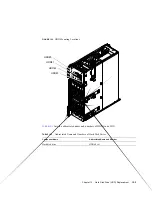13-1
C H A PT E R
13
PCI Slot Device Replacement
This chapter explains the replacement procedures for devices that are mounted in the PCI
slots of an IOU. It covers the following:
■
Section 13.1, “Overview of PCI Slot Devices” on page 13-1
■
Section 13.2, “Active Replacement” on page 13-4
■
Section 13.3, “Hot Replacement” on page 13-18
■
Section 13.4, “Cold Replacement” on page 13-21
■
Section 13.5, “Reactivating a Hardware RAID Boot Volume” on page 13-25
There are three methods for replacing PCI slot devices: active replacement, hot replacement
and cold replacement. For the definition of each type of method, see
Replacement Procedures” on page 4-2
13.1
Overview of PCI Slot Devices
This section provides an overview of devices that are inserted in the PCI slots of an IOU, and
describes their mounting locations.
Each IOU has eight PCI slots. Every PCI slot is equipped with a PCI cassette (PCICS). Any
of the devices below can be mounted in a PCI cassette, and the system functions can be
expanded with these devices.
■
PCI card
The cards that can be mounted are PCI-Express short cards.
The PCI hot plug (PHP) function enables active maintenance of PCI cards.
■
IOU onboard device card (IOUA)
A card required for mounting a built-in hard disk drive, CD-RW/DVD-RW drive unit, or
tape drive unit.
Summary of Contents for SPARC Enterprise M8000
Page 4: ......
Page 15: ...Contents xv Index Index 1 ...
Page 16: ...xvi SPARC Enterprise M8000 M9000 Servers Service Manual October 2012 ...
Page 22: ......
Page 27: ...Chapter 1 Safety and Tools 1 5 M9000 Server Front View ...
Page 29: ...Chapter 1 Safety and Tools 1 7 Power Supply Unit PSU ...
Page 38: ...1 16 SPARC Enterprise M8000 M9000 Servers Service Manual October 2012 ...
Page 88: ...2 50 SPARC Enterprise M8000 M9000 Servers Service Manual October 2012 ...
Page 148: ......
Page 154: ...5 6 SPARC Enterprise M8000 M9000 Servers Service Manual October 2012 ...
Page 205: ...Chapter 7 I O Unit IOU Replacement 7 13 FIGURE 7 8 Removing the IOU Front of M9000 1 1 2 3 ...
Page 227: ...Chapter 8 FAN Unit Replacement 8 11 FIGURE 8 9 Removing the FAN Unit Rear of M8000 1 2 ...
Page 256: ...10 8 SPARC Enterprise M8000 M9000 Servers Service Manual October 2012 ...
Page 272: ...11 16 SPARC Enterprise M8000 M9000 Servers Service Manual October 2012 ...
Page 312: ...13 30 SPARC Enterprise M8000 M9000 Servers Service Manual October 2012 ...
Page 340: ...15 14 SPARC Enterprise M8000 M9000 Servers Service Manual October 2012 ...
Page 358: ...17 10 SPARC Enterprise M8000 M9000 Servers Service Manual October 2012 ...
Page 370: ...18 12 SPARC Enterprise M8000 M9000 Servers Service Manual October 2012 ...
Page 380: ...19 10 SPARC Enterprise M8000 M9000 Servers Service Manual October 2012 ...
Page 409: ...Chapter 20 Backplane Replacement 20 29 FIGURE 20 16 Removing the FANBP Rear of the M8000 ...
Page 422: ...21 10 SPARC Enterprise M8000 M9000 Servers Service Manual October 2012 ...
Page 439: ...Chapter 23 Switch Backplane Replacement 23 7 FIGURE 23 4 Removing the SWBP Rear of the M8000 ...
Page 442: ...23 10 SPARC Enterprise M8000 M9000 Servers Service Manual October 2012 ...
Page 460: ...24 18 SPARC Enterprise M8000 M9000 Servers Service Manual October 2012 ...
Page 484: ...25 24 SPARC Enterprise M8000 M9000 Servers Service Manual October 2012 ...
Page 494: ...A 10 SPARC Enterprise M8000 M9000 Servers Service Manual October 2012 ...
Page 544: ...C 4 SPARC Enterprise M8000 M9000 Servers Service Manual October 2012 ...
Page 552: ...D 8 SPARC Enterprise M8000 M9000 Servers Service Manual October 2012 ...