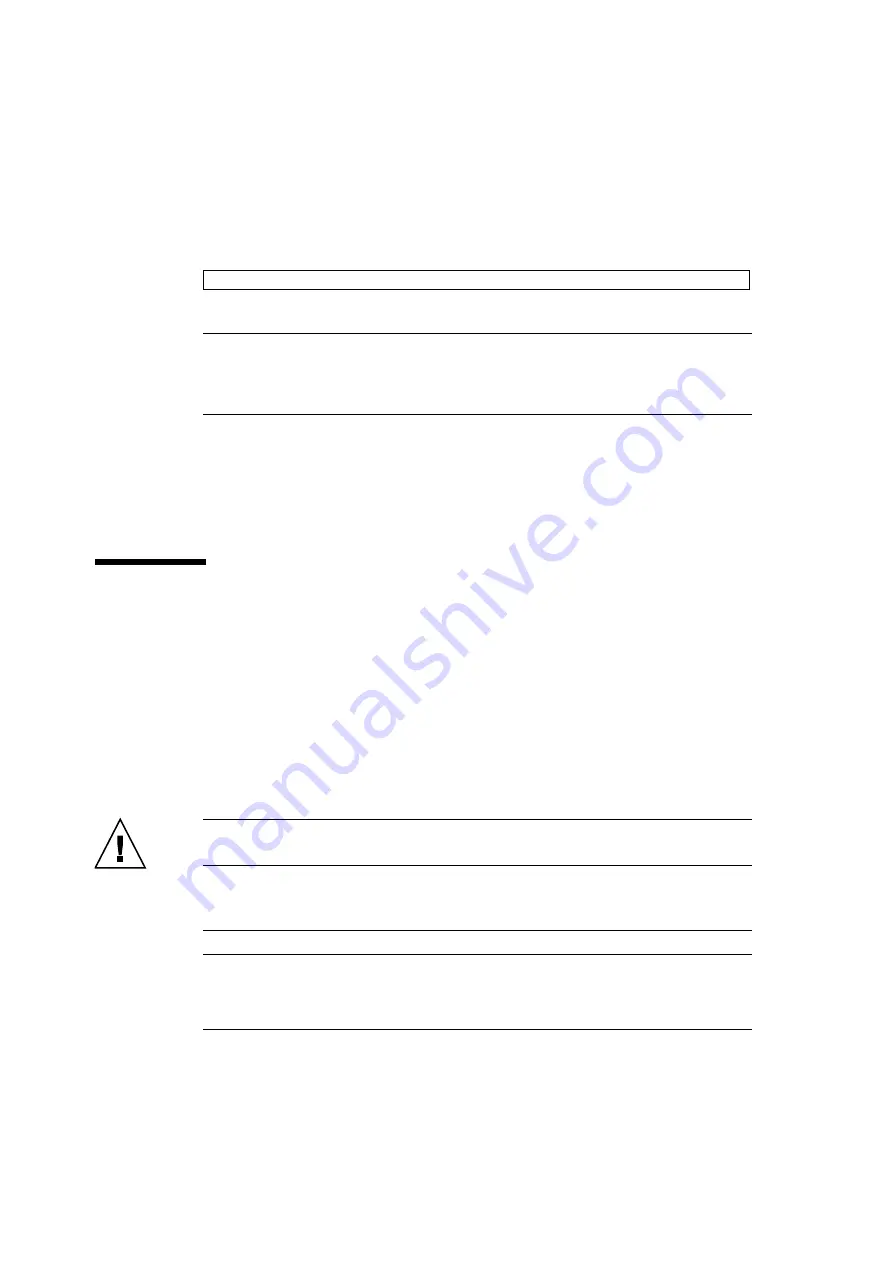
25-4
SPARC Enterprise M8000/M9000 Servers Service Manual • October 2012
8. Confirm that the addition components are normal by using the
showhardconf
or
showstatus
command of XSCF.
If "*" is not displayed for the addition FRU, it is operating normally.
Note –
The
showhardconf
command cannot check the PCI card, Hard Disk Drive, and
tape drive unit. To check the Hard Disk Drive and tape drive unit, use the
probe-scsi-all
command from the
ok
prompt. To check the PCI card, use the
show-devs
command from the
ok
prompt.
9. When CMUs or IOUs are added, perform the SB settings and domain settings for
each CMU and IOU.
Ask a system administrator or a domain administrator for assistance.
10. Set the mode switch on the operator panel to Locked.
25.2
Deletion
The procedure of deletion is intended for the following FRUs:
■
CPU/memory board unit (CMU)
■
I/O unit (IOU)
■
PCI card (PCI)
The FRUs allow for active deletion and cold deletion, as well as regular replacement. In
addition, the FRUs have the following features.
■
CMU and IOU allow the active deletion using the DR function.
■
PCI card (including link card) allows the active deletion using the PHP function.
Caution –
For deletion, a filler panel (
) must be installed in the empty slot.
Without filler panels, the system might overheat.
XSCF>
showhardconf
TABLE 25-1
Filler Panels
Slot location
Filler panel name
CMU
CMU filler panel
IOU
IOU filler panel
PCI
PCI filler panel
Summary of Contents for SPARC Enterprise M8000
Page 4: ......
Page 15: ...Contents xv Index Index 1 ...
Page 16: ...xvi SPARC Enterprise M8000 M9000 Servers Service Manual October 2012 ...
Page 22: ......
Page 27: ...Chapter 1 Safety and Tools 1 5 M9000 Server Front View ...
Page 29: ...Chapter 1 Safety and Tools 1 7 Power Supply Unit PSU ...
Page 38: ...1 16 SPARC Enterprise M8000 M9000 Servers Service Manual October 2012 ...
Page 88: ...2 50 SPARC Enterprise M8000 M9000 Servers Service Manual October 2012 ...
Page 148: ......
Page 154: ...5 6 SPARC Enterprise M8000 M9000 Servers Service Manual October 2012 ...
Page 205: ...Chapter 7 I O Unit IOU Replacement 7 13 FIGURE 7 8 Removing the IOU Front of M9000 1 1 2 3 ...
Page 227: ...Chapter 8 FAN Unit Replacement 8 11 FIGURE 8 9 Removing the FAN Unit Rear of M8000 1 2 ...
Page 256: ...10 8 SPARC Enterprise M8000 M9000 Servers Service Manual October 2012 ...
Page 272: ...11 16 SPARC Enterprise M8000 M9000 Servers Service Manual October 2012 ...
Page 312: ...13 30 SPARC Enterprise M8000 M9000 Servers Service Manual October 2012 ...
Page 340: ...15 14 SPARC Enterprise M8000 M9000 Servers Service Manual October 2012 ...
Page 358: ...17 10 SPARC Enterprise M8000 M9000 Servers Service Manual October 2012 ...
Page 370: ...18 12 SPARC Enterprise M8000 M9000 Servers Service Manual October 2012 ...
Page 380: ...19 10 SPARC Enterprise M8000 M9000 Servers Service Manual October 2012 ...
Page 409: ...Chapter 20 Backplane Replacement 20 29 FIGURE 20 16 Removing the FANBP Rear of the M8000 ...
Page 422: ...21 10 SPARC Enterprise M8000 M9000 Servers Service Manual October 2012 ...
Page 439: ...Chapter 23 Switch Backplane Replacement 23 7 FIGURE 23 4 Removing the SWBP Rear of the M8000 ...
Page 442: ...23 10 SPARC Enterprise M8000 M9000 Servers Service Manual October 2012 ...
Page 460: ...24 18 SPARC Enterprise M8000 M9000 Servers Service Manual October 2012 ...
Page 484: ...25 24 SPARC Enterprise M8000 M9000 Servers Service Manual October 2012 ...
Page 494: ...A 10 SPARC Enterprise M8000 M9000 Servers Service Manual October 2012 ...
Page 544: ...C 4 SPARC Enterprise M8000 M9000 Servers Service Manual October 2012 ...
Page 552: ...D 8 SPARC Enterprise M8000 M9000 Servers Service Manual October 2012 ...
















































