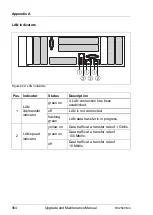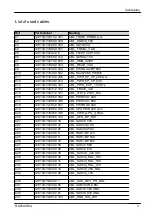568
Upgrade and Maintenance Manual
RX2540 M4
Appendix A
# of
Beep
Description
Action
1
Invalid password
Ê
Check for the correct password and try
again.
Ensure that the caps lock key is
deactivated.
5
No Console Input
devices1 or Output
devices2 are found
Booting will continue.
1 Serial console redirection is considered a
console output device if enabled.
2 Serial console redirection is considered a
console input device if enabled.
This beep code is only an information.
6
Flash update is failed A processing bar and an error message is
displayed on the screen.
This beep code is only an information.
8
Platform PCI resource
requirements cannot
be met
Ê
Check the connection of your expansion
card whether it is installed in a correct
slot.
Ê
Enter the BIOS setup menu.
Ê
Open the
Advanced
menu.
Ê
Check in the
PCI Subsystem Settings
the parameter
Above 4G Decoding
.
This parameter must be set to
Enabled
.
Summary of Contents for PRIMERGY RX2540 M4
Page 40: ...40 Upgrade and Maintenance Manual RX2540 M4 Before you start ...
Page 90: ...90 Upgrade and Maintenance Manual RX2540 M4 Basic hardware procedures ...
Page 136: ...136 Upgrade and Maintenance Manual RX2540 M4 Power supply unit PSU ...
Page 228: ...228 Upgrade and Maintenance Manual RX2540 M4 Hard disk drives HDD and solid state drives SSD ...
Page 344: ...344 Upgrade and Maintenance Manual RX2540 M4 Main memory ...
Page 362: ...362 Upgrade and Maintenance Manual RX2540 M4 Processor CPU ...
Page 390: ...390 Upgrade and Maintenance Manual RX2540 M4 Liquid cooling LC ...
Page 498: ...498 Upgrade and Maintenance Manual RX2540 M4 Additional interfaces ...
Page 572: ...572 Upgrade and Maintenance Manual RX2540 M4 Appendix A ...
Page 574: ...574 Upgrade and Maintenance Manual RX2540 M4 Appendix B ...
Page 582: ...8 RX2540 M4 Basic Serial RS 232 Cable plan System Board D3384 RS 232 onboard RS 232 rear C6 ...
Page 634: ...List of all used screws for PRIMERGY Servers Assembled in Germany and Japan January 2017 ...