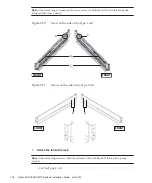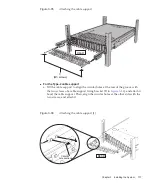Figure
3-90
Completed
PCI
expansion
unit
configuration
3.5
Mounting
Optional
Components
This
section
describes
the
procedures
for
mounting
optional
components
such
as
memory
and
PCI
cards.
If
the
optional
components
are
ordered
together
with
the
chassis,
they
are
shipped
mounted
in
the
chassis.
If
the
optional
components
are
ordered
separately,
they
will
need
to
be
mounted
on
site.
Mount
optional
components
after
mounting
the
chassis
in
the
rack.
■
■
■
3.5.1
Mounting
optional
components
in
the
SPARC
M10-1
The
following
table
lists
the
optional
components
and
references
for
the
SPARC
M10-1.
For
detailed
procedures,
see
the
Fujitsu
M10-1/SPARC
M10-1
Service
Manual
,
and
perform
work
accordingly.
All
the
references
in
the
table
can
be
found
in
the
Fujitsu
M10-1/SPARC
M10-1
Service
Manual
.
Fujitsu
M10/SPARC
M10
Systems
Installation
Guide
・
July
2015
140
Summary of Contents for M10 Series
Page 1: ...Fujitsu M10 SPARC M10 Systems Installation Guide Manual Code C120 E678 12EN July 2015 ...
Page 10: ...Fujitsu M10 SPARC M10 Systems Installation Guide July 2015 x ...
Page 156: ...Fujitsu M10 SPARC M10 Systems Installation Guide July 2015 142 ...
Page 176: ...Fujitsu M10 SPARC M10 Systems Installation Guide July 2015 162 ...
Page 208: ...Fujitsu M10 SPARC M10 Systems Installation Guide July 2015 194 ...
Page 240: ...Fujitsu M10 SPARC M10 Systems Installation Guide July 2015 226 ...
Page 252: ...Fujitsu M10 SPARC M10 Systems Installation Guide July 2015 238 ...
Page 290: ...Fujitsu M10 SPARC M10 Systems Installation Guide July 2015 276 ...
Page 310: ...Fujitsu M10 SPARC M10 Systems Installation Guide July 2015 296 ...
Page 336: ...Fujitsu M10 SPARC M10 Systems Installation Guide July 2015 322 ...
Page 368: ...Fujitsu M10 SPARC M10 Systems Installation Guide July 2015 354 ...
Page 374: ...Fujitsu M10 SPARC M10 Systems Installation Guide July 2015 360 ...