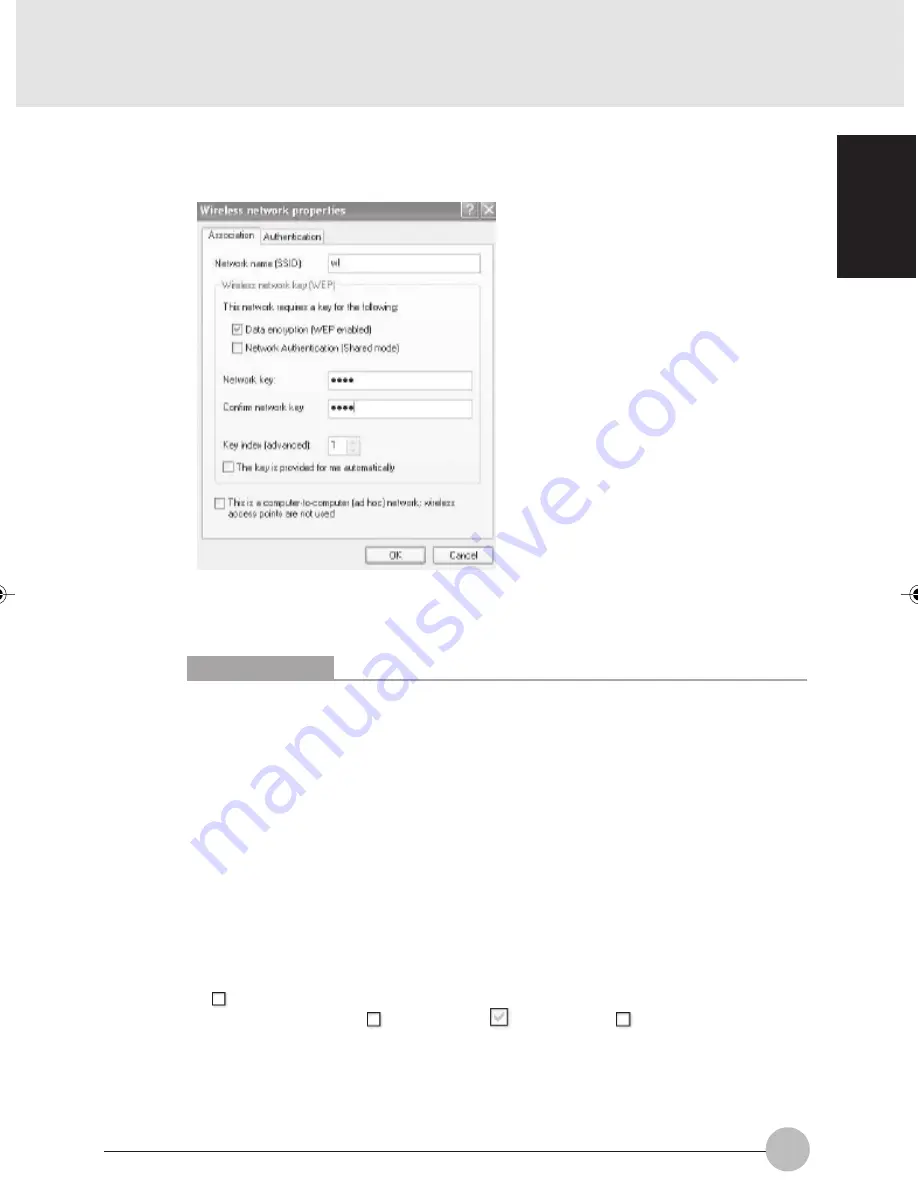
49
SECTION 1
16. Confirm that the network name input as the “Network name (SSID)” by the step 8
is added to the “Preferred networks”.
(The contents of the screen differ depending on the model and situation.)
Critical Points
If there are multiple settings in the “Preferred network”, another setting may have
priority over the desired network because of communication condition. It is
recommended to register only one setting of the desired network to avoid confusion.
17. Click the “OK”.
18. Click the “Start” button and click “Turn off computer”. Then, click the “Restart” in
the “"Turn off computer” menu.
The personal computer restarts.
19. Click the “Power options” in the “Control panel”.
20. Set the following items and click “OK”.
• Click the “Power Schemes” tab to turn the “System standby” and " System hibernates
into.
• Click the “Hibernate” tab and make sure that the “Hibernate mode” is not checked
(
).
If the check box is not
, click the box (
) to turn it into
.
Then, the personal computer is set not to enter standby mode or hibernate mode
automatically.
Next, proceed to setting up the network.
Egmont Sec 1(46-59)
30/5/03, 9:13 AM
49
Summary of Contents for l2010
Page 10: ...x ...
Page 12: ...xii ...
Page 16: ...xvi ...
Page 82: ...66 ...
Page 83: ...67 SECTION 2 SECTION 2 This section explains installation of options for this computer 2 ...
Page 96: ...80 ...






























