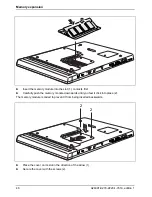Security functions
A26391-K279-Z220-1-7619, edition 1
55
Using the SmartCard reader
Your tablet PC features an integrated SmartCard reader. With the appropriate software you can use
your SmartCard as an alternative to password protection, but also as a digital signature, for
encrypting your e-mails or for home banking.
1
1 = SmartCard reader
SmartCards
SmartCards are not supplied as standard equipment. You can use all SmartCards that comply with
the ISO standard 7816-1, -2, -3 and -4.
We recommend that you always use two SmartCards. Always keep one of the SmartCards in a safe
place if you are carrying the other SmartCard with you.
i
The SmartCard can only be used with a PIN so protection is maintained even when the
SmartCard is lost. In order to maximise your security, the SmartCard, which is available as
an accessory, is disabled if three incorrect attempts are made to enter the PIN.
The first time you use your SmartCard you must enter the preset PIN provided by the
SmartCard manufacturer or your system administrator.
Please refer to the software documentation for information about which SmartCards are
supported by the software.
Summary of Contents for FPCM35351
Page 1: ...STYLISTIC ST Series EasyGuide ...
Page 3: ......
Page 10: ...Innovative technology 2 A26391 K279 Z220 1 7619 edition 1 ...
Page 22: ...Overview of your Tablet PC 14 A26391 K279 Z220 1 7619 edition 1 ...
Page 50: ...Using the Tablet PC 42 A26391 K279 Z220 1 7619 edition 1 ...
Page 56: ...Memory expansion 48 A26391 K279 Z220 1 7619 edition 1 ...
Page 66: ...Security functions 58 A26391 K279 Z220 1 7619 edition 1 ...
Page 76: ...Tablet Dock optional 68 A26391 K279 Z220 1 7619 edition 1 ...