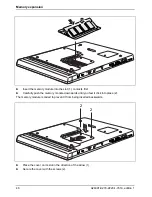Using the Tablet PC
A26391-K279-Z220-1-7619, edition 1
37
PC cards
The PC card slot (PCMCIA) on the Tablet PC allows you to install a Type I or Type II PC card.
Inserting a PC card
►
Insert the PC card, contacts first, into the slot guide. The labelled side of the PC card should be
facing upwards.
►
Slide the PC card carefully into the PC card slot.
►
Press it firmly until you feel it click into place.
Summary of Contents for FPCM35351
Page 1: ...STYLISTIC ST Series EasyGuide ...
Page 3: ......
Page 10: ...Innovative technology 2 A26391 K279 Z220 1 7619 edition 1 ...
Page 22: ...Overview of your Tablet PC 14 A26391 K279 Z220 1 7619 edition 1 ...
Page 50: ...Using the Tablet PC 42 A26391 K279 Z220 1 7619 edition 1 ...
Page 56: ...Memory expansion 48 A26391 K279 Z220 1 7619 edition 1 ...
Page 66: ...Security functions 58 A26391 K279 Z220 1 7619 edition 1 ...
Page 76: ...Tablet Dock optional 68 A26391 K279 Z220 1 7619 edition 1 ...