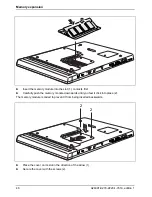Security functions
54
A26391-K279-Z220-1-7619, edition 1
Configuring the fingerprint sensor (optional)
Your Tablet PC is equipped with a fingerprint sensor. The fingerprint sensor is able to record the
image of a fingerprint. This image is evaluated with additional software and can be used in place of a
password. The software for the fingerprint sensor is saved on the hard disk in the
C:\AddOn
(Windows XP) or
C:\Fujitsu
(Windows Vista) directory and must be installed.
1
1 = Fingerprint sensor
The fingerprint software can be found at
C:\AddOn
(Windows XP)
or
C:\Fujitsu
(Windows Vista)
or on
the supplied CD.
►
You must install the fingerprint software in order to be able to use the fingerprint sensor.
Summary of Contents for FPCM35351
Page 1: ...STYLISTIC ST Series EasyGuide ...
Page 3: ......
Page 10: ...Innovative technology 2 A26391 K279 Z220 1 7619 edition 1 ...
Page 22: ...Overview of your Tablet PC 14 A26391 K279 Z220 1 7619 edition 1 ...
Page 50: ...Using the Tablet PC 42 A26391 K279 Z220 1 7619 edition 1 ...
Page 56: ...Memory expansion 48 A26391 K279 Z220 1 7619 edition 1 ...
Page 66: ...Security functions 58 A26391 K279 Z220 1 7619 edition 1 ...
Page 76: ...Tablet Dock optional 68 A26391 K279 Z220 1 7619 edition 1 ...