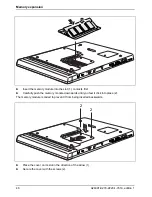Security functions
50
A26391-K279-Z220-1-7619, edition 1
Kensington Lock
The Tablet PC has a Kensington Lock mechanism for the Kensington MicroSaver. The Kensington
MicroSaver, a sturdy steel cable, allows you to protect your Tablet PC from theft. The Kensington
MicroSaver is available as an accessory.
Configuring password protection in BIOS Setup
!
Before using the various password protection options for your data security in the
BIOS
Setup
, please note the following:
Always remember your passwords, as you will no longer be able to access your
BIOS Setup
and/or your system if you forget both the user password and the supervisor password.
i
Passwords can be up to eight characters long. You can use all alphanumeric characters
and need not distinguish between uppercase and lowercase characters.
Password protection for BIOS Setup (supervisor and user
password)
We recommend that you print out the following instructions, as these cannot be displayed while
setting the password.
You prevent unauthorised opening of the
BIOS Setup
with both the supervisor and the user password.
The supervisor password gives you access to all functions of the
BIOS Setup
, while the user
password only provides some of the functions. You can only set a user password if a supervisor
password has already been assigned.
Setting the supervisor and user password
►
Call
up
BIOS Setup
and select the
Security
menu.
►
Highlight
the
Set Supervisor Password
field and press the Enter key.
With
Enter new Password
you will then be asked to enter a password.
►
Enter the password and press the Enter key.
In
Re-Enter new Password
you are asked to confirm the password.
►
Enter the password again and press the Enter key.
Notice:
Changes have been saved
provides you with confirmation that the new password has been
saved.
Summary of Contents for FPCM35351
Page 1: ...STYLISTIC ST Series EasyGuide ...
Page 3: ......
Page 10: ...Innovative technology 2 A26391 K279 Z220 1 7619 edition 1 ...
Page 22: ...Overview of your Tablet PC 14 A26391 K279 Z220 1 7619 edition 1 ...
Page 50: ...Using the Tablet PC 42 A26391 K279 Z220 1 7619 edition 1 ...
Page 56: ...Memory expansion 48 A26391 K279 Z220 1 7619 edition 1 ...
Page 66: ...Security functions 58 A26391 K279 Z220 1 7619 edition 1 ...
Page 76: ...Tablet Dock optional 68 A26391 K279 Z220 1 7619 edition 1 ...