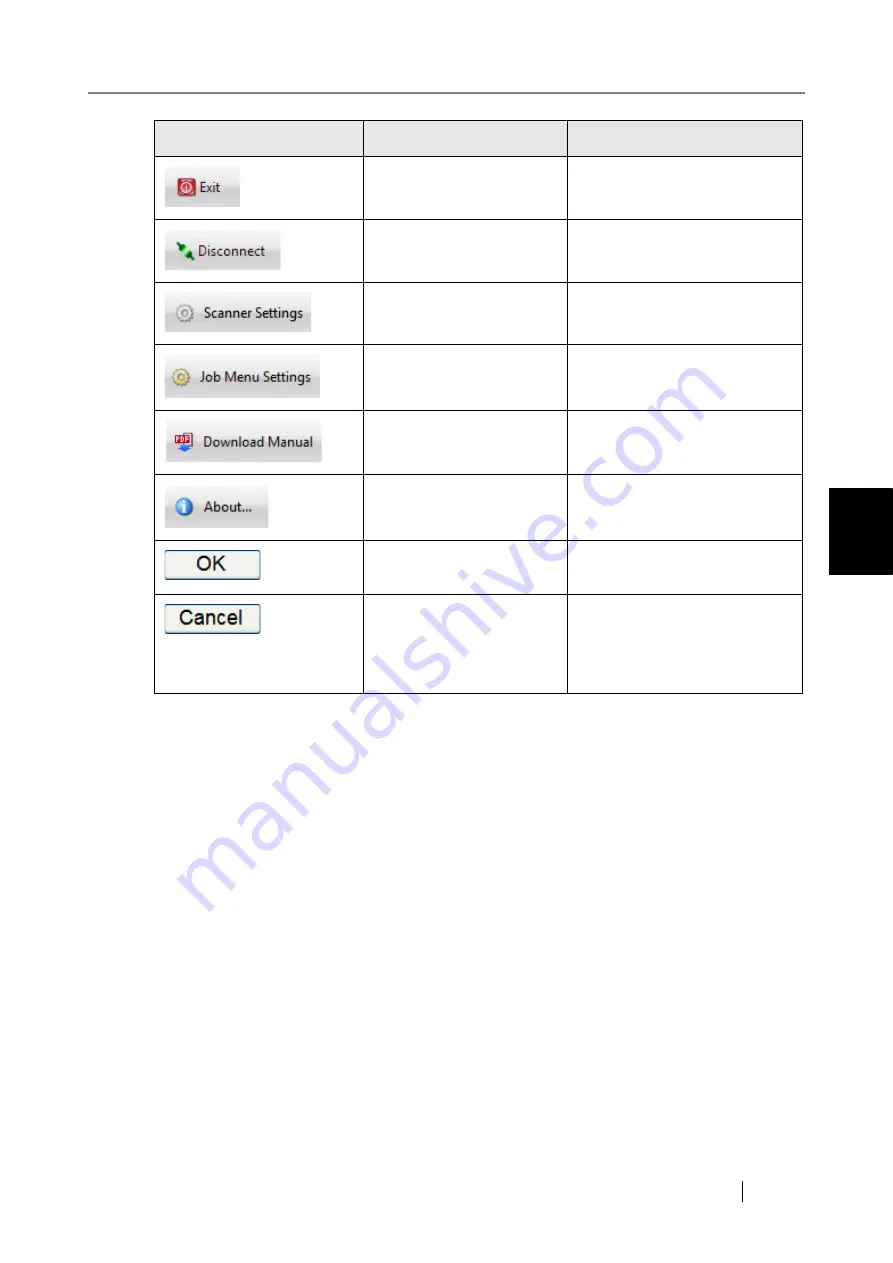
4.2 Administrator Screens via the Admin Tool
fi-6010N Network Scanner Operator's Guide
41
4
Function button
Shown in manual as...
Used to ...
[Exit] button
Close the Admin Tool.
[Disconnect] button
Disconnect the connection to a
scanner.
[Scanner Settings] button
Access the scanner settings top
menu.
[Job Menu Settings] button
Access the job menu settings
window.
[Download Manual] button
Download the manual.
[About] button
Show the version of the Admin
Tool installed.
[OK] button
Accept any changes to the cur-
rent screen settings.
[Cancel] button
Abandon any input to the cur-
rent screen, and keep present
settings and/or return to the pre-
vious screen.
Summary of Contents for 6010N - fi - Document Scanner
Page 1: ...Operator s Guide P3PC 2802 02ENZ0 fi 6010N Network Scanner ...
Page 2: ......
Page 38: ...xxxvi ...
Page 60: ...22 ...
Page 74: ...36 ...
Page 144: ...106 Example 4 When searching for all users no Search Base DN setting or DC example DC com ...
Page 260: ...222 ...
Page 404: ...366 z Save tab z Quality tab ...
Page 486: ...448 ...
Page 524: ...486 ...
Page 530: ...492 ...
Page 644: ...606 ...
Page 650: ...612 ...
Page 651: ...fi 6010N Network Scanner Operator s Guide 613 G Appendix G Glossary ...
Page 656: ...618 ...






























