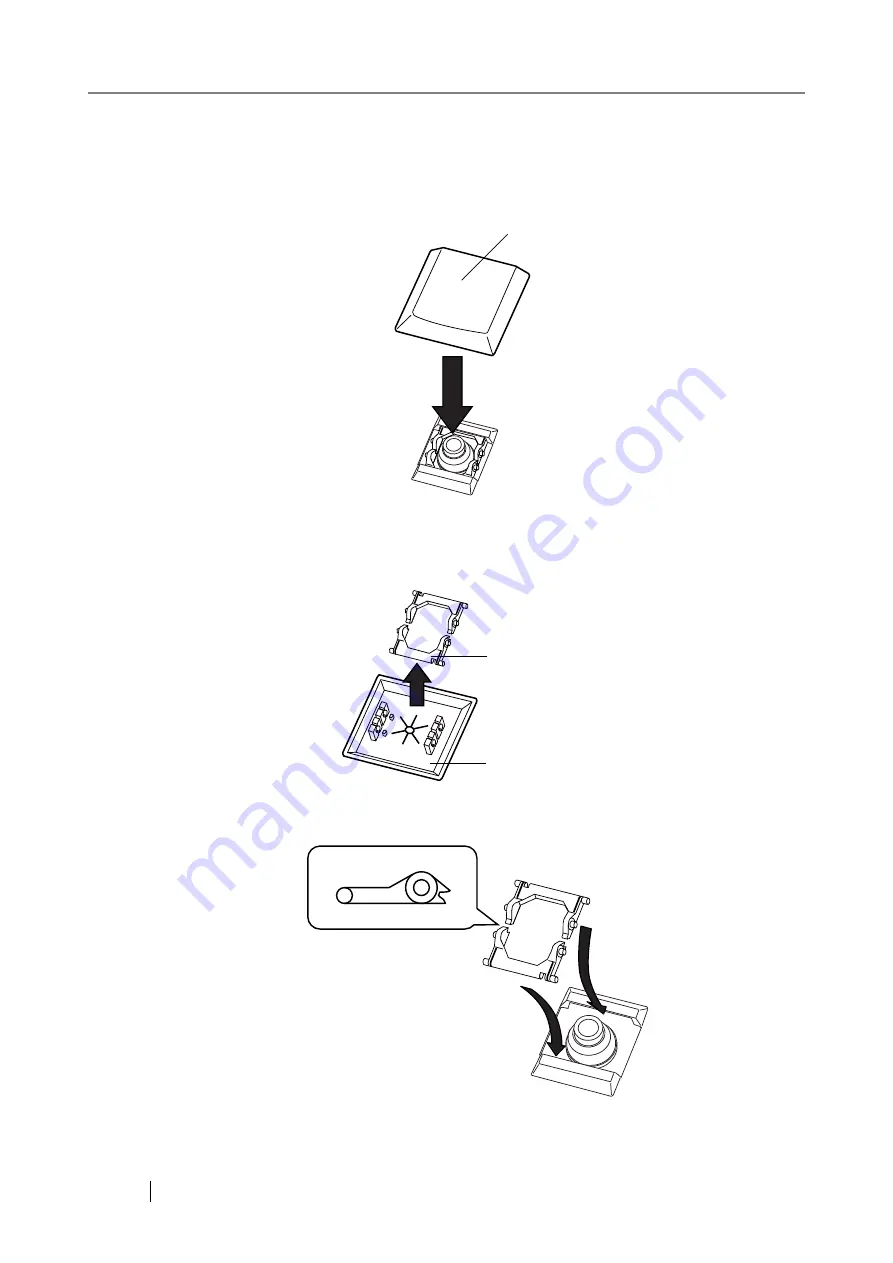
454
8.2
Dealing with Detached Keycaps
If a keycap comes loose from the keyboard, fit it back onto its original location and push it down
until it clicks into place.
If a keycap and key switch become loose, they should be reattached as follows.
1. Remove the key switch from the keycap.
2. With the flat part of the key switch facing downwards, reattach it to the keyboard.
Keycap
Summary of Contents for 6010N - fi - Document Scanner
Page 1: ...Operator s Guide P3PC 2802 02ENZ0 fi 6010N Network Scanner ...
Page 2: ......
Page 38: ...xxxvi ...
Page 60: ...22 ...
Page 74: ...36 ...
Page 144: ...106 Example 4 When searching for all users no Search Base DN setting or DC example DC com ...
Page 260: ...222 ...
Page 404: ...366 z Save tab z Quality tab ...
Page 486: ...448 ...
Page 524: ...486 ...
Page 530: ...492 ...
Page 644: ...606 ...
Page 650: ...612 ...
Page 651: ...fi 6010N Network Scanner Operator s Guide 613 G Appendix G Glossary ...
Page 656: ...618 ...






























