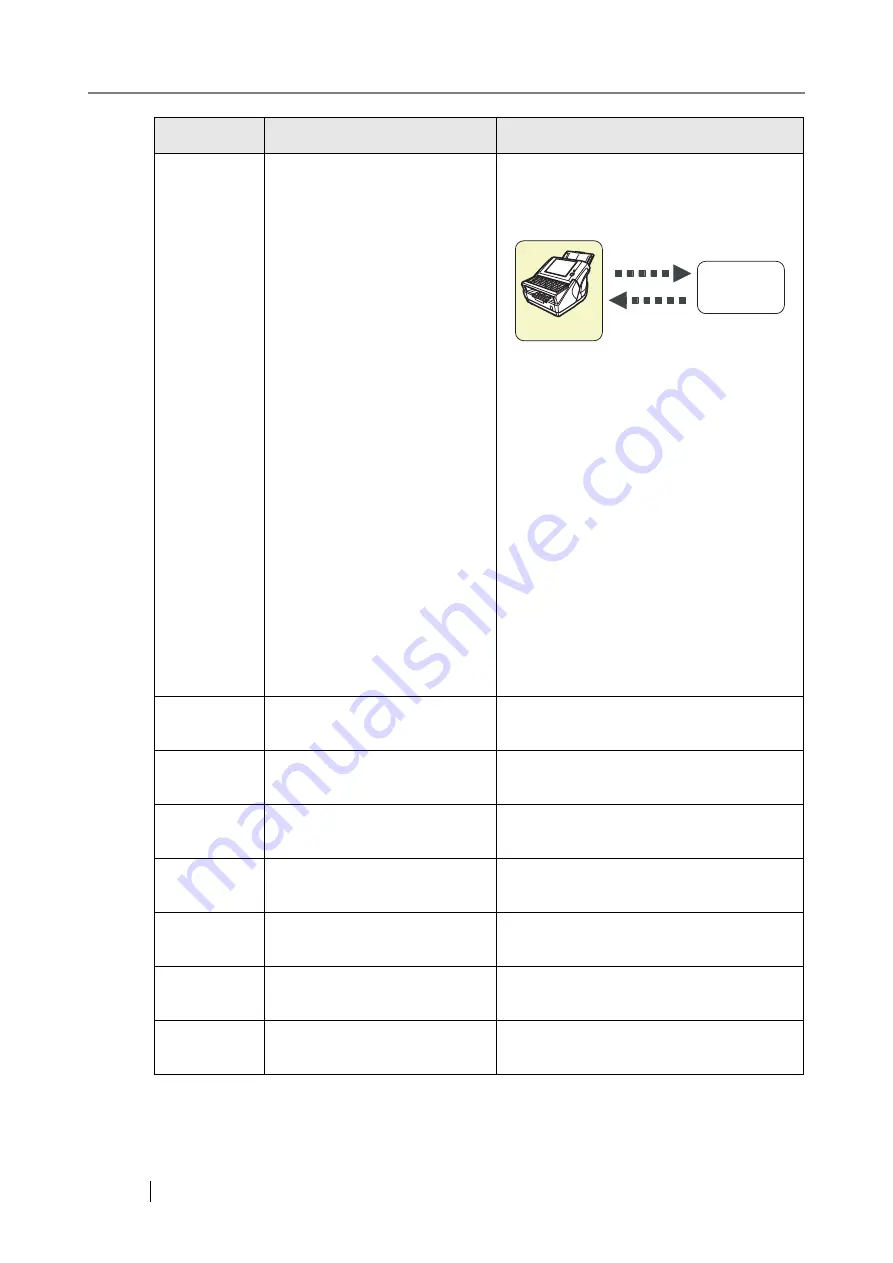
550
05050001
Add-in module operation
started.
No action is required. However, the finish
status of the Add-in module will also be
displayed later on.
1. "1. Operation started" message
z
05050001
2.
"2. Operation finished" message
The finish status of the Add-in module
is displayed, and one of the following
message codes is output.
z
05050002
z
05050003
z
05050004
z
15050002
After the "1. Operation started" message is
displayed, if the
"2. Operation finished"
message
is not displayed, control is not
returned from the Add-in module to the
scanner. Contact an Add-in module
administrator.
05050002
Add-in module operation
finished successfully.
No action required.
05050003
Add-in module operation was
canceled.
No action required.
05050004
Add-in module operation
finished automatically.
No action required.
05050005
Add-in module passed self-
authentication.
No action required.
05050006
Add-in module failed self-
authentication.
No action required.
010902001
System time was synchronized
using the backup NTP server.
No action required.
010902002
New system time has been
acquired from the file server.
No action required.
Code
Message
Action
Add-in
Module
Scanner
1.Operation started.
2.Operation finished.
Summary of Contents for 6010N - fi - Document Scanner
Page 1: ...Operator s Guide P3PC 2802 02ENZ0 fi 6010N Network Scanner ...
Page 2: ......
Page 38: ...xxxvi ...
Page 60: ...22 ...
Page 74: ...36 ...
Page 144: ...106 Example 4 When searching for all users no Search Base DN setting or DC example DC com ...
Page 260: ...222 ...
Page 404: ...366 z Save tab z Quality tab ...
Page 486: ...448 ...
Page 524: ...486 ...
Page 530: ...492 ...
Page 644: ...606 ...
Page 650: ...612 ...
Page 651: ...fi 6010N Network Scanner Operator s Guide 613 G Appendix G Glossary ...
Page 656: ...618 ...






























