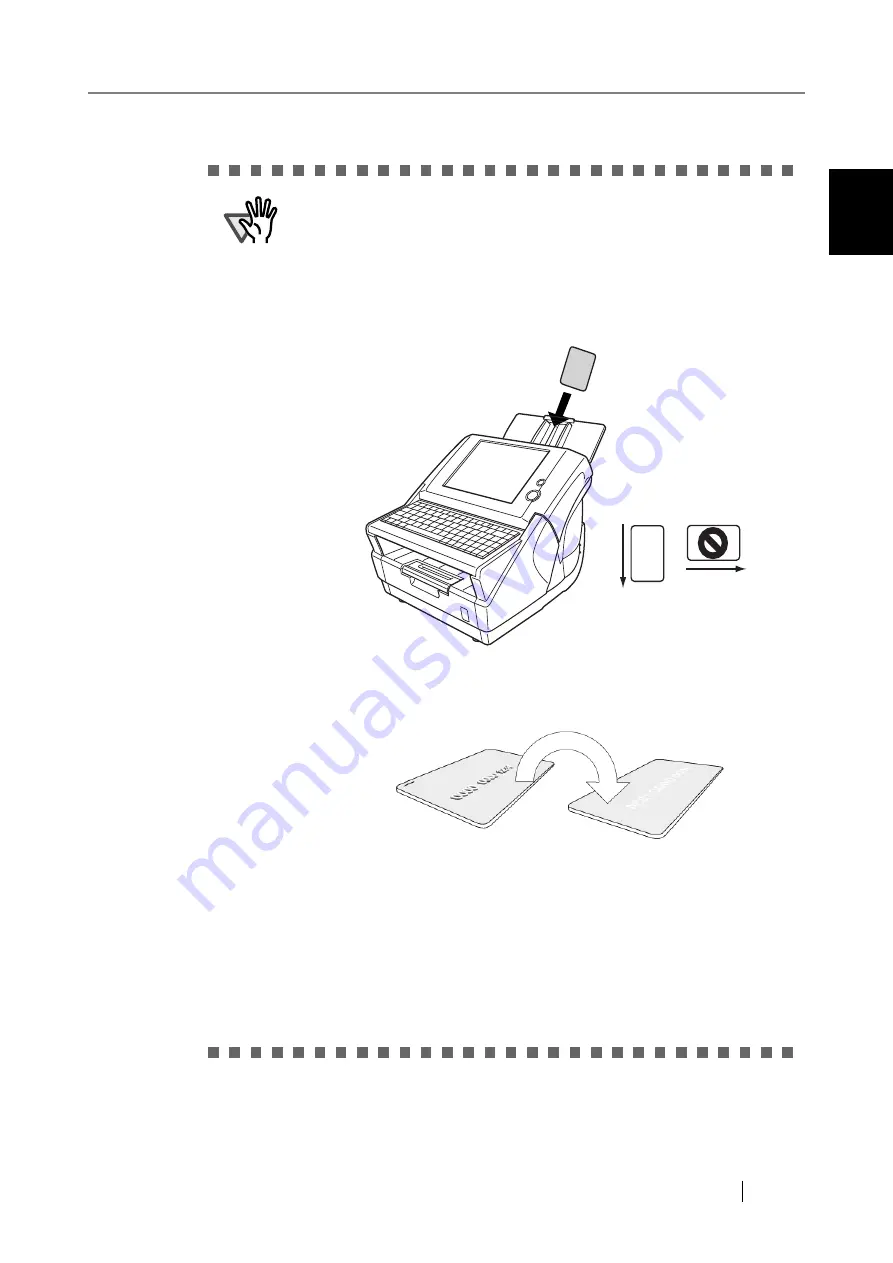
fi-6010N Network Scanner Operator's Guide
481
A
ATTENTION
Take the following precautions when scanning plastic cards (for
example ID cards).
z
In Scan Settings, set the Multifeed Setup to [None]. For more details
about Multifeed Setup, refer to
"6.9.17 Multifeed Detection (Layer
z
Place one card at a time into the ADF paper chute.
z
Cards must be fed through the ADF in portrait mode, as in the fol-
lowing figure.
z
Cards should be placed face down in the ADF paper chute.
z
Embossed cards should be placed with the raised lettering side
down.
z
Cards should be of the following specifications:
ISO7810-compliant, Type ID-1 cards
Width × Length: 2.1 × 3.4 in / 54 × 86 mm
Thickness: 0.03 ±0.003 in / 0.76 ±0.08 mm
Material: PVC (polyvinyl chloride) or PVCA (polyvinyl chloride ace-
tate)
z
Cards that are excessively stiff may not be fed smoothly by the ADF.
z
Cards that have become dirty from handling should be wiped clean
before scanning.
Back side
POR
TRAIT
LANDSCAPE
Summary of Contents for 6010N - fi - Document Scanner
Page 1: ...Operator s Guide P3PC 2802 02ENZ0 fi 6010N Network Scanner ...
Page 2: ......
Page 38: ...xxxvi ...
Page 60: ...22 ...
Page 74: ...36 ...
Page 144: ...106 Example 4 When searching for all users no Search Base DN setting or DC example DC com ...
Page 260: ...222 ...
Page 404: ...366 z Save tab z Quality tab ...
Page 486: ...448 ...
Page 524: ...486 ...
Page 530: ...492 ...
Page 644: ...606 ...
Page 650: ...612 ...
Page 651: ...fi 6010N Network Scanner Operator s Guide 613 G Appendix G Glossary ...
Page 656: ...618 ...






























