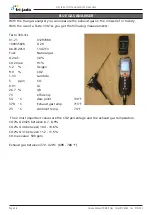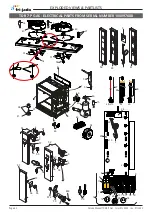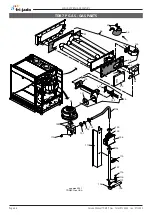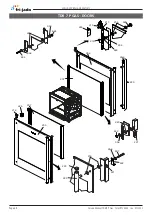PARAMETERS
Page 54
Service Manual TDR8 P Gas form 9124023 rev. 01/2022
ADAPTING PARAMETERS
The P-control system utilises a large set of parameters, of these parameters a select group is
open to customization. This meaning these parameters can be adjusted to offer functionality
more fitting to the intended purpose of the unit.
The manager parameters are open to modification. It is however important to know before-
hand what a parameter does before changing it, a detailed description of all parameters can
be found earlier in this chapter.
Generally speaking all Service parameters are considered important and should not deviate
from the value as listed in the parameter lists found in this document.
When changing the critical service parameters beyond the value listed in this document
Fri-Jado cannot guarantee that the unit will function as to be expected.
LOADING SOFTWARE
Software can only be loaded to the CPU board by means of a memory stick. The download is
always done out of a folder called “42-P+CPU” (see also explanation updating system soft-
ware below). This folder has to be placed direct on the memory stick and cannot be placed
in another folder, otherwise it will not work. That means only one folder “42-P+CPU” can be
placed direct on the memory stick.
How to read the software version see also operation on
page 8.
To load new software from a memory stick to the CPU board is as follows:
1. Pull the plug out of the socket or switch off the mains supply.
2. Place memory stick in the side wall.
3. Put the plug in the socket ore switch on the mains supply. Now the new software will be
loaded inside the CPU board.
4. You will be asked to remove the stick and when done the unit switches on. (the existing
parameters will remain).
Updating system software (firmware).
Only in case the unit has older software!!
This software, supplied by Fri-Jado comes in a “zip” file with the version number of the
software, for example “V1_4_09.zip”. The file needs to be copied on a USB stick. (disk “USB
drive (F:)” in the example).
After unpacking it, the folder named “42-P+CPU” needs to be moved or copied to the root
of the USB stick as shown below.
After unpacking.
Move the “42-P+CPU” folder to the
root.
V1_4_09
V1_4_09
42-P+CPU
USB drive
42-P+CPU
V1_4_09.zip
42-P+CPU
USB drive
V1_4_09
V1_4_09
V1_4_09.zip
V1_4_09.bin