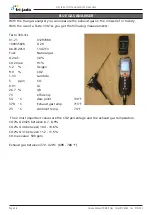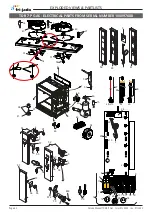PARAMETER LISTING TDR P
CHICKEN
85 1
2
3 7
Display
On / Off
Rotor
OK
Forward
List
Undo
Back
PARAMETERS
Page 48
Service Manual TDR8 P Gas form 9124023 rev. 01/2022
This chapter contains an explanation and listing of the parameters for the P-control system of
the TDR. The first section contains explanations for every parameter. The sections after that
contain instructions and a parameter table for the TDR P.
The P-control system has 2 seperate parameter sections, one titled “Manager” and one titled
“Service”. The manager parameters are protected with a standard password “1111”. The
manager can also protect this with his own 4-digits password.
The service section is only accesible for qualified service technicians.
The start up screen lists general information such as software version number, model name
and Fri-Jado company logo.
Please make sure you read the paragraph titled “adapting parameters” before changing
parameters. It contains some important information concerning the programming of the
parameters.
To reach the Manager parameter menu, press
the “list” key and enter with the standard
password
“1111”
(if not protected by a specific
Manager password).
To reach the Service menu press and hold
the “UNDO” key for 5 seconds and enter
with the password “
4878
”. This only can be
reached in the standby position of the rotis-
serie.
To leave a section use the UNDO key.
Note:
The service section is by default pro-
tected with a default password
“4878”
.
Note:
The manager section can be protected
by a seperate password, this password can be
set inside the manager menu. It is possible to
read this password through the service menu
in the User PIN parameter.
INTRODUCTION
REACHING THE PARAMETER MENUS