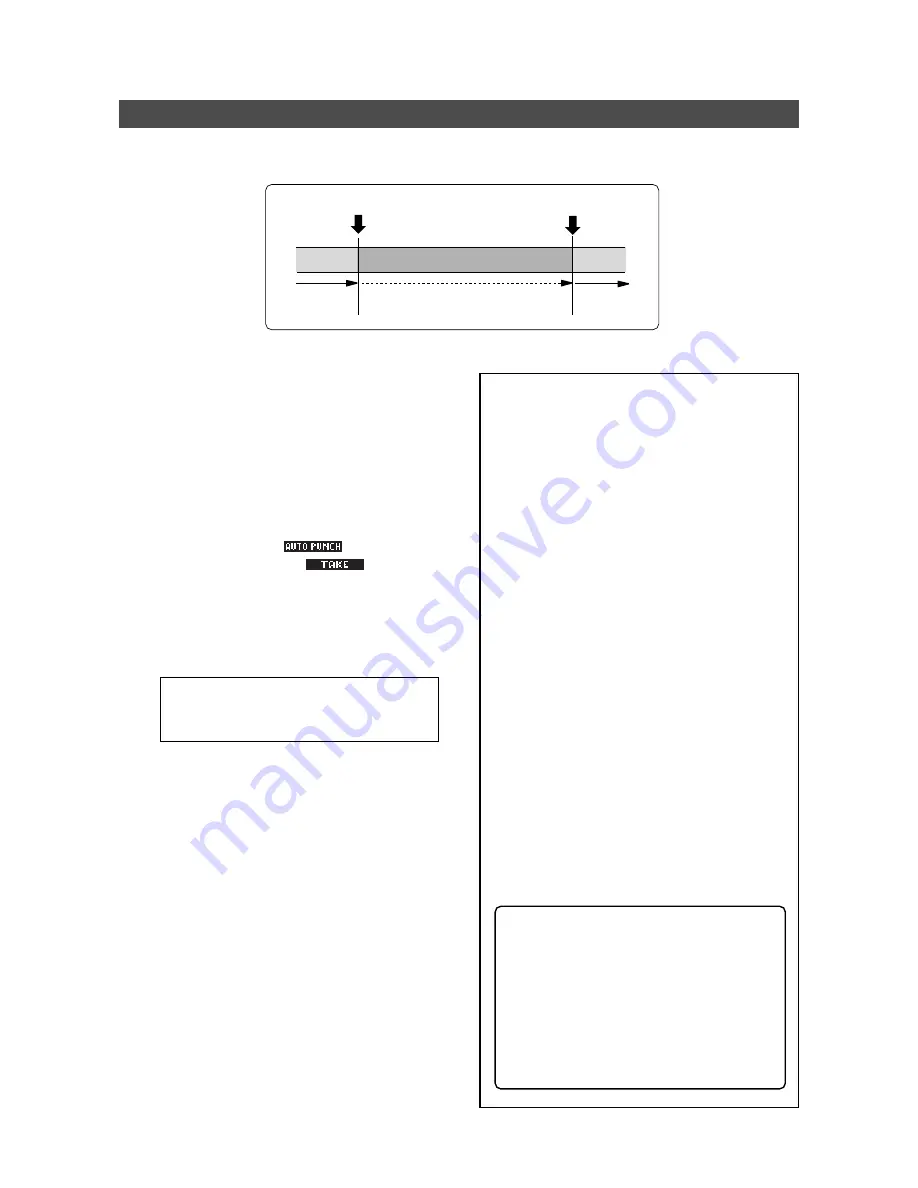
MR-8mkII Owner’s Manual (Punch in/out)
58
After rehearsing the auto punch-in/out operation, it's time for executing actual auto punch in/
out operation.
1)
Locate the recorder to the point before the punch-
in point.
2)
Make sure that "AUTO PUNCH" is shown on the
screen (i.e. the auto punch mode is active).
If it is not shown, press the [AUTO PUNCH] key.
3)
Press the [RECORD] key while holding down the
[PLAY] key.
The recorder starts executing actual punch in/
out operation. The "
" icon on the
display changes to the "
" icon.
Unlike the rehearsal, the recorder
automatically starts recording when it reaches
the punch-in point, then automatically stops
recording and exits the auto punch mode at
the punch-out point.
<Note>:
You can cancel the auto punch in/
out recording you made by pressing the
[UNDO/REDO] key.
<Note>:
In addition to the punch in/out func-
tion, the MR-8mkII allows you to edit the re-
corded material using the following editing
functions.
• Deleting the whole data on the desired
track (using the "Erase Track" menu item).
See page 96.
• Copying all data on a track and pasting it
to another track (using the "Copy Paste
Track" menu item). See page 97.
• Moving the desired track data to the other
track(s) (using the "Move Track" menu
item). See page 99.
• Exchanging all track data between tracks
(using the "Change Track" menu item). See
page 101.
• Deleting the desired part (using the "Erase
Part" menu item). See page 105.
• Pasting the desired part(s) to the other
track(s) (using the "Copy Paste Part" menu
item or the "Copy Part" and "Paste Part"
menu items). See pages 106 and 108.
• Moving the desired part(s) to the other
track(s) (using the "Move Part" menu item).
See page 111.
• Exchanging parts between tracks (using the
"Change Part" menu item). See page 113.
<About "part">
A "part" is defined as audio data between
the "LOCATE A" and "LOCATE B" points.
Therefore, you have to set the "LOCATE
A" and "LOCATE B" points when editing a
"part".
The punch-in and punch-out points set
for the auto punch in/out function also
can be used as the "LOCATE A" and "LO-
CATE B" points.
Actual auto punch in/out
Punch out point
Playback
Recording
Playback
Punch in point
Summary of Contents for MR-8MKII
Page 16: ...16 MR 8mkII Owner s Manual Read this chapter first ...
Page 34: ...34 MR 8mkII Owner s Manual Names and functions ...
Page 64: ...64 MR 8mkII Owner s Manual Using effects ...
Page 88: ...88 MR 8mkII Owner s Manual MIDI synchronization ...
Page 122: ...122 MR 8mkII Owner s Manual Data export to a personal computer ...
Page 143: ...143 MR 8mkII Owner s Manual Specifications MR 8mkII Specifications ...
Page 153: ......






























