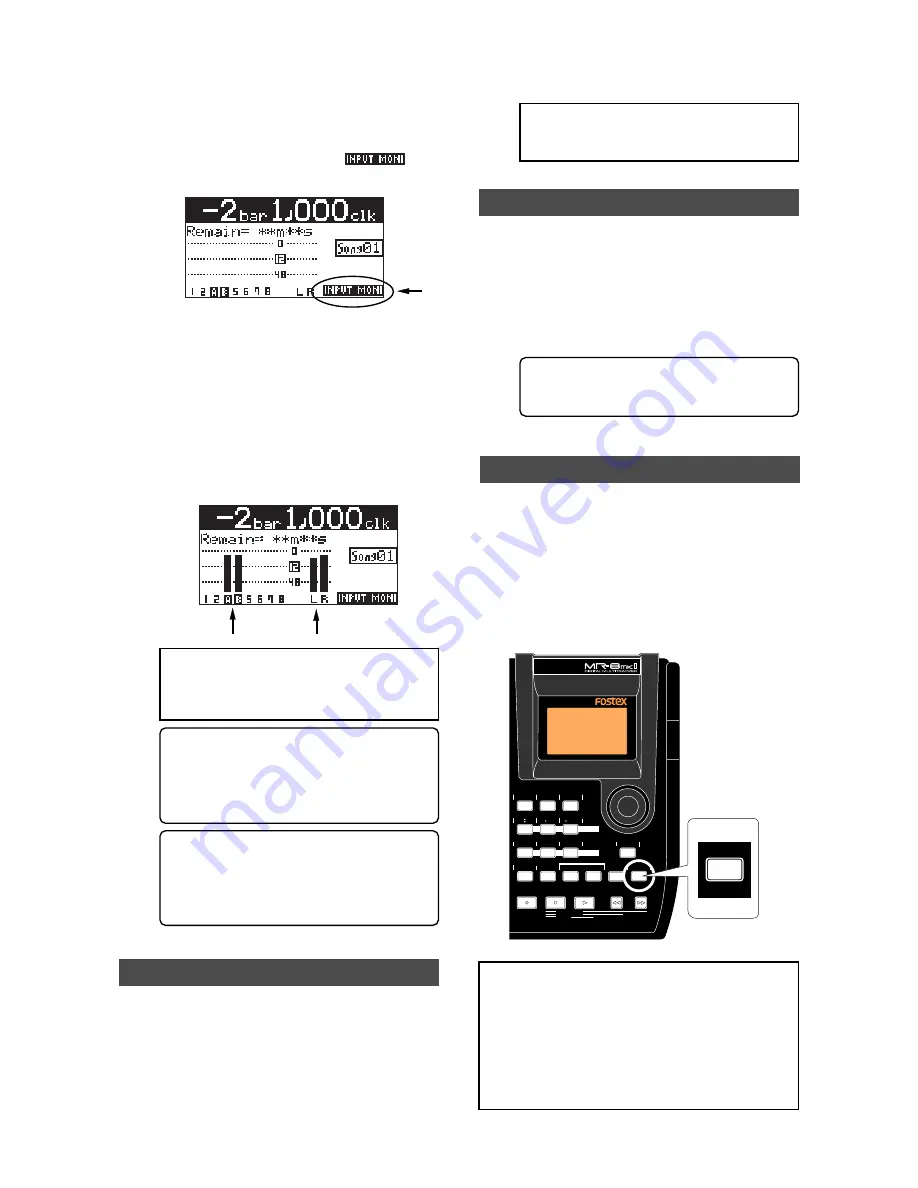
41
MR-8mkII Owner’s Manual (Basic recording operations)
6)
While playing the music, adjust the recording
level of each track using the [TRIM] control of
each input channel.
Adjust the level appropriately so that the PEAK
indicator does not light.
Turning the [PHONES VOL] control clockwise
raises the headphone monitor level.
The screen shows the input level of tracks 3
and 4, as well as the stereo L and R output
levels.
<Note>:
Adjust the [TRIM] control of each
input channel properly so that the PEAK
indicator does not light at the loudest part
of the sound.
<Tip>:
When receiving a line level signal, set
the [TRIM] control to left ("LINE") to get the
appropriate level. When receiving a micro-
phone signal, set the [TRIM] control to right
("MIC") to get the appropriate level.
7)
While holding down the [RECORD] key, press the
[PLAY] key to start recording.
The recorder starts recording.
8)
When recording completes, press the [STOP] key
to stop the recorder.
<Note>:
We recommend to press the [REC
SELECT] key for tracks 3 and 4 to unarm
these tracks.
Starting recording
9)
Press the [REWIND] key while holding down the
[STOP] key to locate the recorder to the
beginning of the song.
10)
Press the [PLAY] key to start playback.
You can adjust the monitor level using track
faders 3 and 4, as well as the [MASTER] fader
and [PHONES VOL] control.
Playing back the recorded track
<Tip>:
If you are not satisfied with the re-
sult, use the undo/redo function to cancel
the recording and try again.
Undoing recording (undo/redo)
5)
Press the [RECORD] key once (the key indicator
starts flashing).
Tracks 3 and 4 (which are armed) now enter
the input monitor mode and "
" is
shown on the home screen.
If you press the [UNDO/REDO] key after finishing
recording, you can return to the condition before
the recording started (UNDO operation). Therefore,
you can try recording again.
If you press the [UNDO/REDO] key again (after
UNDO), the undo operation is canceled and you
can return to the condition when the recording
finished (REDO operation).
<Notes>:
The undo/redo function is available for
all kind of recordings, however, if you carry out
any of the following operations after making re-
cording, you cannot undo the recording.
• Carrying out new recording.
• Carrying out track or part editing.
• Turning off the power.
• Selecting another song or editing the song name.
[UNDO/REDO] key
<Tip>:
You can add distortion to an electric
guitar connected to [INPUT A]. Use the [DIS-
TORTION] control to adjust the distortion
level. When you add distortion, readjust the
[TRIM] control.
LOCATE REC END
A-B PLAY
LOCATE ABS ZERO
DELETE
+-_0
YZ9
VWX8
STU7
PLAY
STOP
RECORD
REWIND
F FWD
PQR6
UNDO/REDO
PLAY MODE
STORE
A / IN
B / OUT
LOCATE
MNO5
JKL4
BRIGHT
NATURAL
POWERFUL
MENU/ENTER
MASTERING
GHI3
DEF2
ABC1
7/8
WAV FILE
STEREO
1-4
1-6
NEW
SONG
1-8
GUIDE
RHYTHM
CONTRAST
TIME BASE
SELECT
BOUNCE
AUTO PUNCH
5/6
7/8
DELETE
UNDO/REDO
Summary of Contents for MR-8MKII
Page 16: ...16 MR 8mkII Owner s Manual Read this chapter first ...
Page 34: ...34 MR 8mkII Owner s Manual Names and functions ...
Page 64: ...64 MR 8mkII Owner s Manual Using effects ...
Page 88: ...88 MR 8mkII Owner s Manual MIDI synchronization ...
Page 122: ...122 MR 8mkII Owner s Manual Data export to a personal computer ...
Page 143: ...143 MR 8mkII Owner s Manual Specifications MR 8mkII Specifications ...
Page 153: ......






























