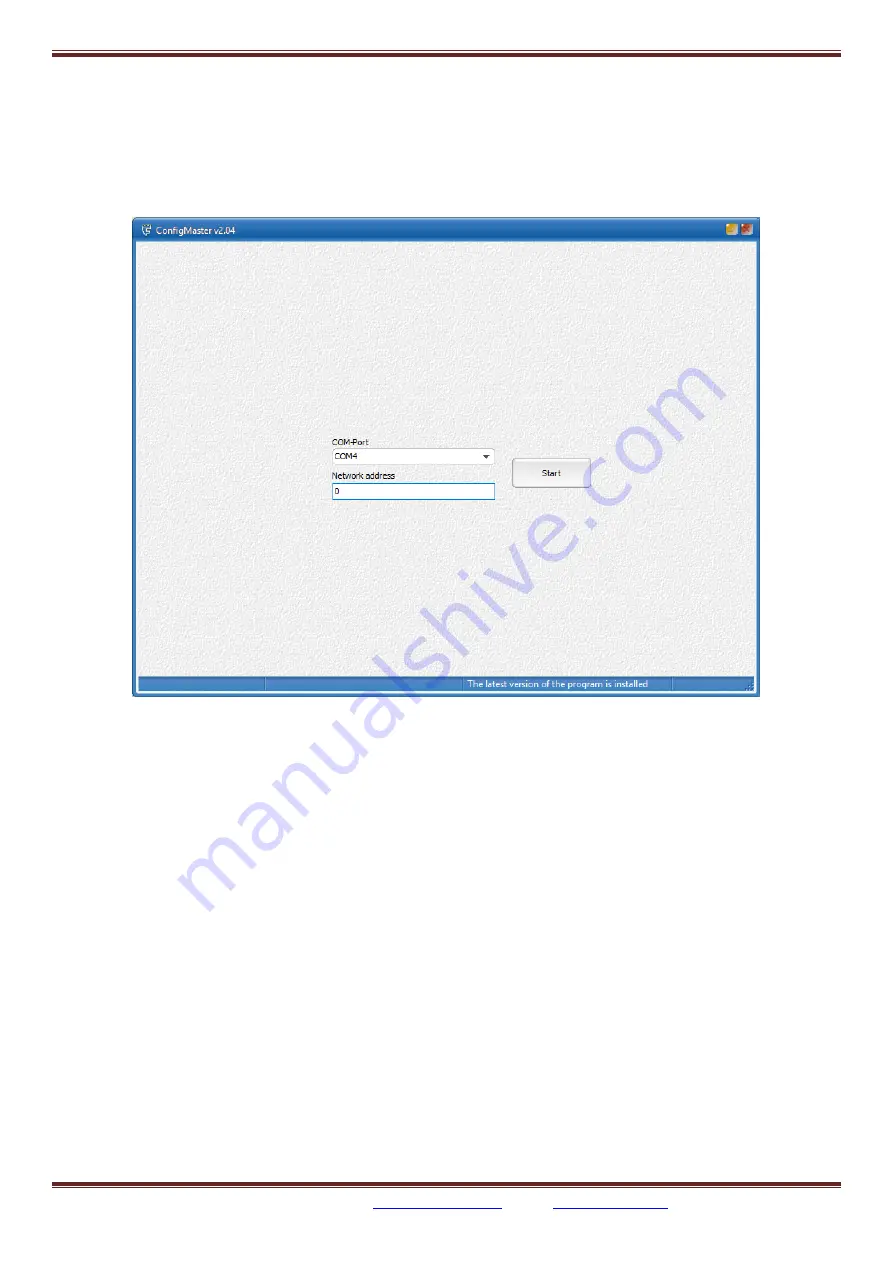
FORTEZA JSC
FORTEZA FM-30(24)-BT
Please visit our internet sites:
There is an automatic search for connected sensors. If the sensors are not found, it will
appear the window shown in Fig. 10.10.
Fig. 10.10
If the automatic search is selected, the search starts immediately.
If the search fails, check the power supply and connect the detector to the PC.
If the sensor is found, it begins automatically the data exchange between the sensor and PC.
The indicator «Status» changes from gray to green and the active window becomes like
shown in Fig. 10.11.
If the «Exchange status» becomes red, it means no exchange between the sensor and PC. In
this case check the connection of the USB-cable (or RS-485) and power supply.
















































