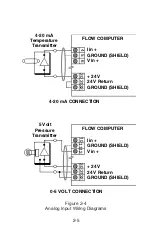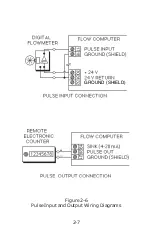Lo press:
Pressure value for the lowest analog input. (i.e. input at 4
mA = 10 PSIG)
Hi press:
Pressure value for the highest analog input. (i.e. input at
20 mA = 500 PSIG)
Atmospheric pressure - Barometric:
Value added to the input
pressure to calculate the absolute pressure value. (i.e. 14.7 PSIA)
Lo / Hi alarms:
Pressure Values programmed at which the unit
activates an alarm relay.
Note: If the input signal is already compensated for the
barometric pressure (i.e. signal is PSIA), set the Atmos-
pheric pressure - Barometric to zero (0.00).
Special Note: To set the Flow Computer to follow the
saturated steam curve with either: pressure and no tem-
perature; or temperature and no pressure input; use one
of these two methods.
1) Set Lo press =0.00 and Hi press =0.00.
The Flow computer will use the temperature input to
look up the corresponding pressure on the saturated
steam table for calculations and display.
2) Set Lo temp =0.00 and Hi temp =0.00.
The Flow computer will use the pressure input to look
up the corresponding temperature on the saturated
steam table for calculations and display.
3.8.2 Setting the Temperature Variables
The Temperature variables determine how the input sig-
nals from Channel 1* are interpreted. The Temperature
sub-menu varies with the computation or hardware selec-
tions you have previously made.
Notes:
*The pressure sub-menu is replaced by a second tempera-
ture sub-menu if the Del Heat - Liquids computation is
selected. Follow the same setup procedure as outlined in
this section.
3-12