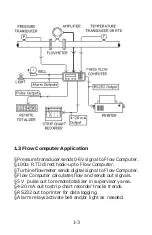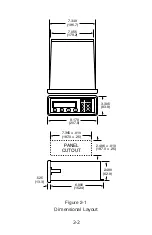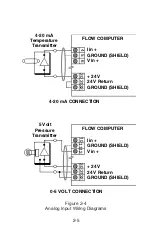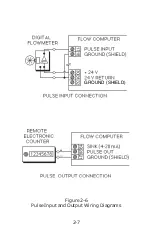3.2 Front Panel Operation (continued)
0 - 9 -
Keys used to enter in numbers. Numerical values
appear from left to right as keys are pressed. Just as
if you were typing. The 0 key is used to enter a
negative (-) sign. Press 0 before entering the negative
value.
CLR -
Used as a backspace when entering numerical values.
If the default value is being displayed, the CLR
button erases the entire value.
ENT -
Enters a selection or displayed value. If no value is
displayed, pressing the ENT button will cause the
default value to be displayed or an error message
indicating there is no value to be displayed. Upon
entry the unit will advance automatically to the next
menu item.
3.3 Programming the Flow Computer
The software in the instrument contains a number of
menus. This allows the setting of the various operating
parameters in the instrument. You should become famil-
iar with the function keys located on the front of the in-
strument before you program the Flow Computer.
Before you begin programming the Flow Computer, it will
be helpful if you see an overview of how the software is
structured. The software menus are used for setting up
and examining the data or operating parameters. Refer
to Figure 3-1 to see how the software is divided.
Note: Various selections and parameters will
be explained as they are encountered
in the menu.
3-2