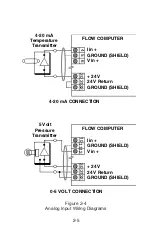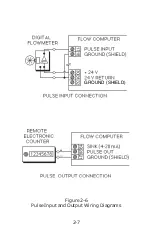3.8.1 Setting the Pressure Variables
The Pressure variables determine how the input signals
from Channel 2 are interpreted. The pressure transmit-
ter should be upstream from the flow measuring device.
The Pressure sub-menu is the same no matter which
computation or hardware selection you have previously
selected.
Notes:
The pressure sub-menu is replaced by a second tempera-
ture sub-menu if the Del Heat - Liquids computation is
selected. (See Setting the Temperature Variables.)
The pressure input is not required for Liquids - Mass or
Volume computations. The functionality of the inputs
and sub-menu remain active and can be used if desired.
Graphical representation of the Pressure sub-menu
3-11
Pressure input?
At input = minimum
Lo press?
At input = maximum
Hi press?
Atmospheric pressure
Barometric?
Press alarm setpoint
Lo alarm?
Press alarm setpoint
Hi alarm?
p
p
p
p
p
ENT
A
B
A
B
A
B
A
B