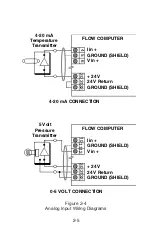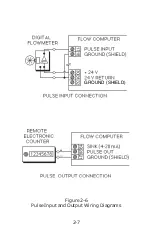Refer to Appendix i for a complete listing of parameters
used in this section and the units required for various
flow equations and units of measure.
To get to the Variables menu . . .
Display shows
Press
Run?
A
Set Computations?
A until . . .
Set Variables?
ENT
Pressure Input?
A, B, C, or ENT
In the same manner that you set the Computations and
the Hardware you will set the variables for the instru-
ment.
Use the numeric keypad to input the desired variables for
the instrument in the Variable menu. The D key sets
the decimal point when entering a numerical value.
The example below shows how to enter the value of
256.58 PSIG.
At input = minimum
Lo press? 2 5 6 D 5 8 ENT
The D key inserts a decimal point.
The ENT key enters the data into memory.
3-10