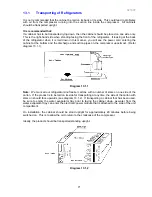321037
57
11.4.19
Replacement of Interior Lamp
Diagram 11.4.19
1. Disconnect the refrigerator from the power supply.
2. Remove the light cover. (This can be done by using a small screwdriver and levering the cover
off the front clips.)
3. The faulty light bulb is removed by pulling the bulb out of the light socket.
4. To replace the light bulb, cut the plastic bag but do
NOT
touch the bulb with your fingers.
5. Push the bulb into position.
6. Reconnect the refrigerator to the power supply.
7. Ensure the light operates and refit the light cover.
11.4.20
Replacement of the interior light socket
The interior light fitting, while foamed into the roof of the provision compartment, can be replaced
by the following steps
Steps:
1.
Remove the lens cover.
2.
Remove the lamp.
3. Drill three 5mm holes in the lamp housing in the positions shown above. This will cut off the
tabs holding the light socket to the liner.
Summary of Contents for RF175W
Page 1: ...321037 Service Manual Active Smart Refrigerator Freezer Models RF195A RF175W...
Page 19: ...321037 19 5 4 5 Condenser Mullion Layout Diagram 5 4 5...
Page 77: ...321037 77 15 WIRING DIAGRAM 15 1 RF175 Wiring Diagram...
Page 78: ...321037 78 15 2 RF175 Control Module Wiring Diagram...
Page 79: ...321037 79 15 3 RF175 Ice Water Wiring Diagram...
Page 80: ...321037 80 15 4 RF175 Ice Water Control Module Wiring Diagram...
Page 81: ...321037 81 15 5 RF195A Ice Water Wiring Diagram...
Page 82: ...321037 82 15 6 RF195A Ice Water Control Module Wiring Diagram...