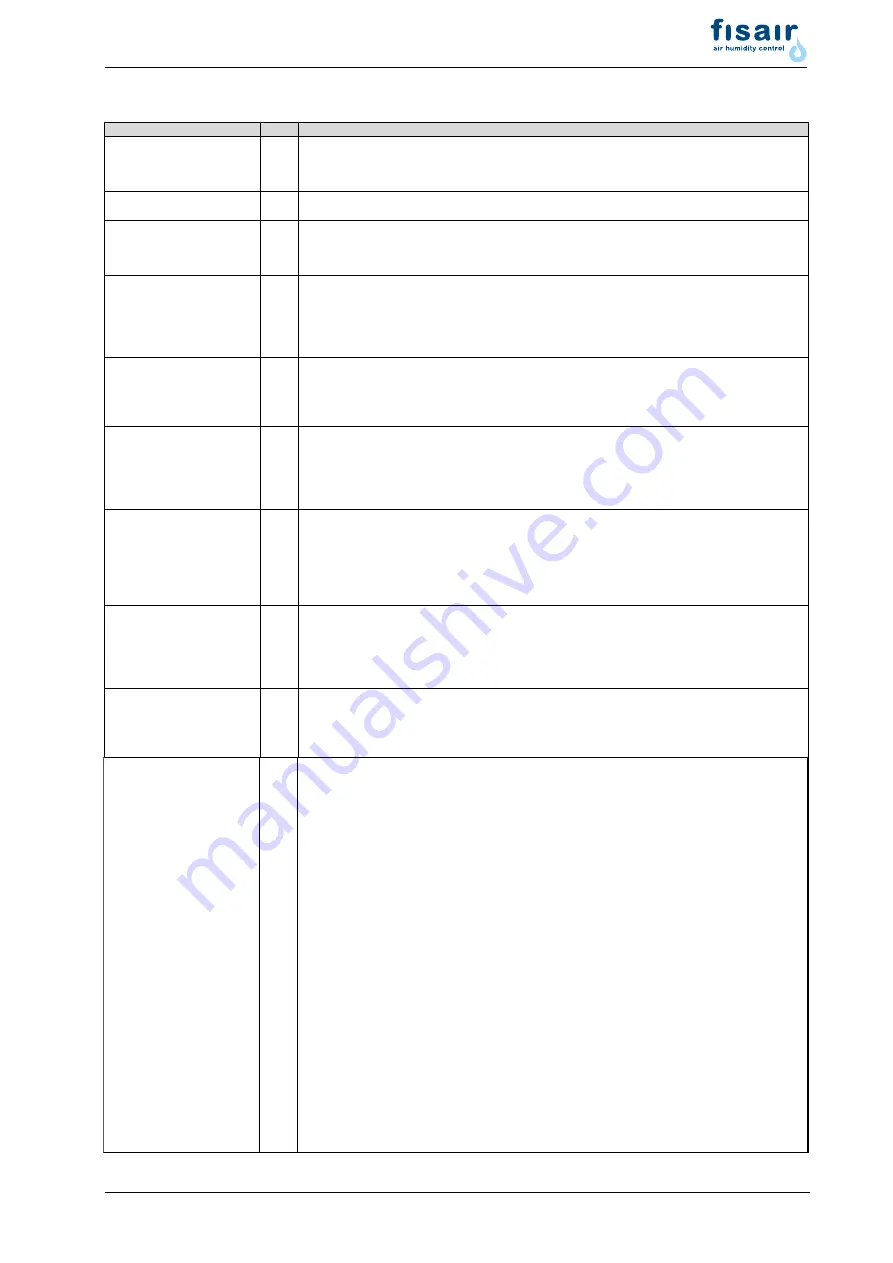
Page 89
Glossary ctd. (1)
Term
[Index] Explanation
Overcurrent blow-down
24
Depending on the selection of the
Control curve
, the current is increased to 128% or 113% of the nominal
current during a cold start, in order to achieve a quick start characteristic. When the respective current value
has been reached, the overcurrent blow-down is started causing the nominal current to revert to the normal
value (only for
ELDB [77]
).
Max. level blow-down
25
When the water level sensor signals the maximum level, a
Partial blow-down [21]
is carried out to reduce
the water level (only for
HKDB [78]
).
Stand-by blow-down
26
If the unit was switched on for an extended period without a
Demand [5]
arising, or if the
Interlock
(safety) system [11]
was opened for an extended period, a (
Blow-down [58]
) of the cylinder water is
performed to prevent germ formation. The interval for triggering the blow-down is defined with the
"Standby_blow-down_interval" parameter.
Flushing of dead-end line
27
When this function is activated, the feed water line is flushed during operation phases in which there are no
requests in order to prevent germ formation. For this purpose, the inlet solenoid valve and the blow-down
pump are activated at the same time. The "Flushing_of_dead-end line_interval" parameter determines when
flushing starts after a request was not received, the "Flushing_of_dead-end line_duration" parameter
determines how long flushing takes. The interlock (safety) system must be closed so that the inlet solenoid
valve can be controlled ("partially automatic flushing of dead-end line").
Manual blow-down
28
Pumping out of the cylinder water by touching the "Blow-down" icon on the screen or by a
Software
control command [12]
via the
Communication interface
[13]. Repeated actuation or a corresponding
Software command [12] switches the
Blow-down function [58]
off again). The cylinder water may also
be pumped by setting the control switch on the device front panel in the "II" position while the control remains
switched off.
Thermo sensor
31
With the
HKDB [78]
, a thermo sensor is located on the cylinder cover, connected to the heater(s) via a
capillary tube. A thermal switch is also arranged on every
Solid state relay [46]
. All thermo
sensors/thermal switches are connected in series. If one of the thermo sensors/thermal switches is
triggered, the power supply to the steam humidifier is interrupted. The thermo sensor(s) on the cylinder(s)
have to be reset mechanically after cooling down. The thermal switches are automatically reset after cooling
down.
Limitation of operating time
32
The unit stops the steam production according to the number of minutes specified. The time is counted from
the point when the interlock (safety) system was closed. To put the unit back into operation, the interlock
(safety) system must be opened and closed again, or the
Communication interface [13]
must be used to
transmit
Software control commands [12]
to open and close the virtual interlock (safety) system again.
Alternatively, the control switch can also be opened and closed again. This does, however, cause the unit to
be restarted. Setting the parameter to a value of "0" deactivates the limitation of operating time.
Steam_amount_service
33
The steam volume produced [kg] is compared to the default value set in the "Steam_amount_service"
parameter to obtain a criterion for maintenance requirements. Once the default value has been reached, the
message "Steam_amount_counter" is displayed. Once the service has been performed, the steam volume
counter has to be reset with "Service_reset_cyl. x". The remaining steam volume can be viewed using the
"Steam_until_msg._cyl. x" read value.
Service_main_contactor
34
The operating cycles of the main contactor(s) are recorded by counters and compared to factory-set default
values by the software. When a default value is reached, the "Service_main_contactor x" message is
displayed on the screen. After a main contactor has been replaced, the respective counter must be reset
with the parameter "Main_contactor_x_Reset" (x = number of the main contactor, 1...5).
Floating max. limiter
35
The floating max. limiter serves for protection against excessive humidification of the channel. In case of the
room sensor sending a demand while the channel has already reached its maximum humidity capacity, a
floating max. limiter allows for a much more sensitive limitation of the steam supply when compared to a
max. hygrostat. While the max- hygrostat switches off only when the maximum humidity is reached, the
floating max. limiter tracks the humidity progress and turns down the steam production based on a settable
control curve until a defined max. humidity is reached. This aimes to ensure that no excessive humidification
may occur in the channel.
To use this function, a 2nd humidity sensor must be mounted in the channel (typical mouting position is the
range where the steam is introduced into the channel by the humidifier).
Connecting the 2nd humidity sensor
If the unit only features a mainboard, the 1st humidity sensor must be of the "Humidity sensor with 0...10 V
output voltage" type to allow for the implementation of the floating max. limiter function. The secon humidity
sensor is than wired to the current input of the mainboard. To allow for this, the sensor must feature a 4...20
mA current output signal. In case of an additional board built into the unit, however, the 2nd humidity sensor
is to be wired to this board making use of the 0...10 V voltage input, just as is the case with the mainboard.
Consequently, the humidity sensor must be of the 0...10 V voltage type.
Activating the floating max. limiter
Activating is accomplished by setting the "Control settings" parameter in submenue "Control" to "11" or "12".
The setting must be in accordance with the wiring chosen for the 2nd humidity sensor. If no 2nd humidity
sensor is connected, the parameter setting is not saved.
Example: The 2nd humidity sensor was connected to the current input of the mainboard. For the "Control
settings" parameter, the "11" is to be chosen as the setting value.
Parameter settings for the floating max. limiter
For the floating turning-down of the humidity set value, the control curve steepness may be set with the "PI-
controller_max_gain" parameter. Factory pre-setting (FP) is "5". The humidity set value for the shut-down
point is defined by the "Humidty_set_max" parameter (FP = 80%).
























