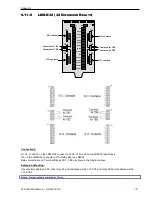Appendix
9.7.1.4
M
ODEM TO
FIP
C
ABLE
The modem is connected to the CPU debug port and uses a
special
serial cable with pin connections outlined
below:
AFP-2800/2802 Debug Port
Modem Connector
Modem Connector
DB9(male) Labelled CONN2
DB9 (male)
DB25 (male)
Pin 2 RX
Pin 2
Pin 3
Pin 3 TX
Pin 3
Pin 2
Pin 5 GRND
Pin 5
Pin 7
Pin 7 RTS
Pin 4
Pin 20
Pin 7 linked to 8
Pin 4 linked to 5
Notes:
•
All other pins should be left disconnected.
•
The cable is not bi-directional. When making or connecting the cable, make sure that each end is marked
and connected correctly to either CPU or Modem.
•
This cable can not be used to change the AT settings of the modem. A standard modem cable (modem to
PC) should be used for setting the modem options.
9
9
.
.
7
7
.
.
2
2
P
P
R
R
I
I
N
N
T
T
E
E
R
R
/
/
P
P
A
A
G
G
E
E
R
R
/
/
H
H
L
L
I
I
I
I
N
N
T
T
E
E
R
R
F
F
A
A
C
C
E
E
AFP-2800/2802 can be interfaced to serial printers, pagers and nurse call systems using the printer port on the
CPU (CONN1). A global option on the FIP will enable/disable printing. Any standard terminal program or the AFP-
2800/2802 PCI history upload tool can be used to monitor the output of this port. An example of this text output is
included in the next section for reference.
9.7.2.1
P
ORT
S
ETTINGS
AFP-2800/2802 Printer Port (Conn1) Settings
Mode
RS-232
Baud Rate
9600
Data Bits
8
Stop Bits
1
Parity
Odd
Handshaking
Hardware CTS/RTS
9.7.2.2
FIP
TO
P
RINTER
C
ABLE
AFP-2800/2802 Printer Port Printer Connector
Printer connector
(DB9 Male)
Labelled CONN1
(DB25)
(DB9)
Pin 2 (RX)
-
-
Pin 3 (TX)
Pin 3 (RX)
Pin 2 (RX)
Pin 5 (REF)
Pin 7 (REF)
Pin 5 (REF)
Pin
7 (RTS)
-
-
Pin
8 (CTS)
Pin
4 (RTS)
Pin
7 (RTS)
Notes:
•
Pin 8 (CTS) on the CPU side has to be high (+5v) for AFP-2800/2802 to print. If the printer/pager
does not support Hardware handshaking (RTS signal), link pin 7 and 8 (on the CPU side) to allow
printing without handshaking.
•
A global option on the FIP will enable/disable printer output.
AFP-2800/2802 Manual
– P/N DOC-01-011
126
Summary of Contents for AFP-2800
Page 139: ...Appendix 9 12 PANEL EXPANSION RELAYS AFP 2800 2802 Manual P N DOC 01 011 139...
Page 156: ...Notes...
Page 157: ......
Page 158: ......