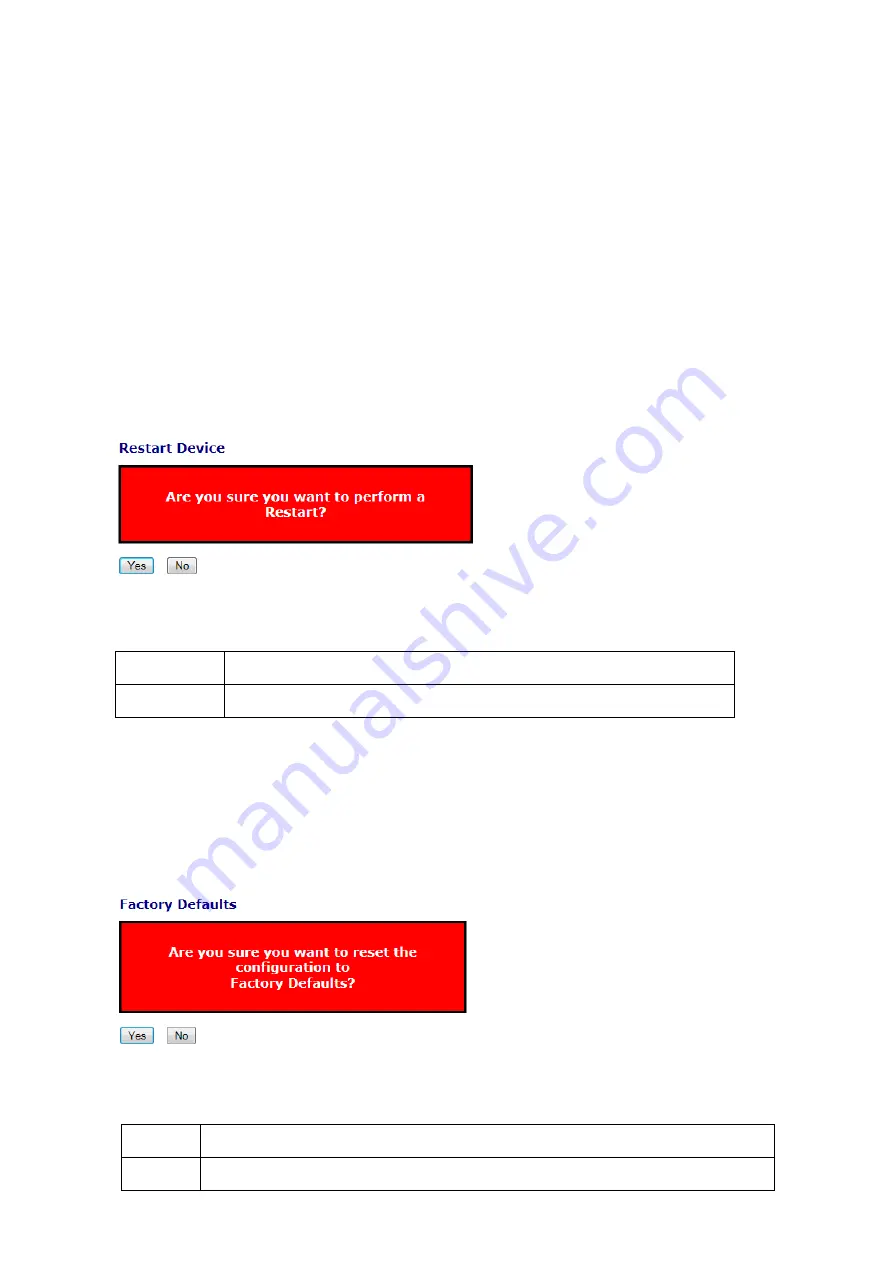
Falcon R-Class | User Guide
301
7
Maintenance
The Maintenance includes the following procedure:
•
Restart Device
•
Factory Default
•
System Update
•
Configuration (Save/Upload)
7.1
Restart Device
You can restart the switch here. After restart, the switch will boot normally.
Web GUI: Maintenance
> Restart Device
Figure 7-1: Restart Device Screen
Table 7-1: Restart Device Parameters
Yes:
Click to restart device.
No:
Click to return to the Port State page without restarting.
7.2
Factory Defaults
You can reset the configuration of the switch. Only the IP configuration is retained.
The new configuration is available immediately, which means that no restart is necessary
.
Web GUI: Maintenance > Factory Defaults
Figure 7-2: Restore to Factory Defaults Screen
Table 7-2: Restore to Factory Defaults Parameters
Yes:
Click to reset the configuration to Factory Defaults.
No:
Click to return to the Port State screen without resetting the configuration.






























