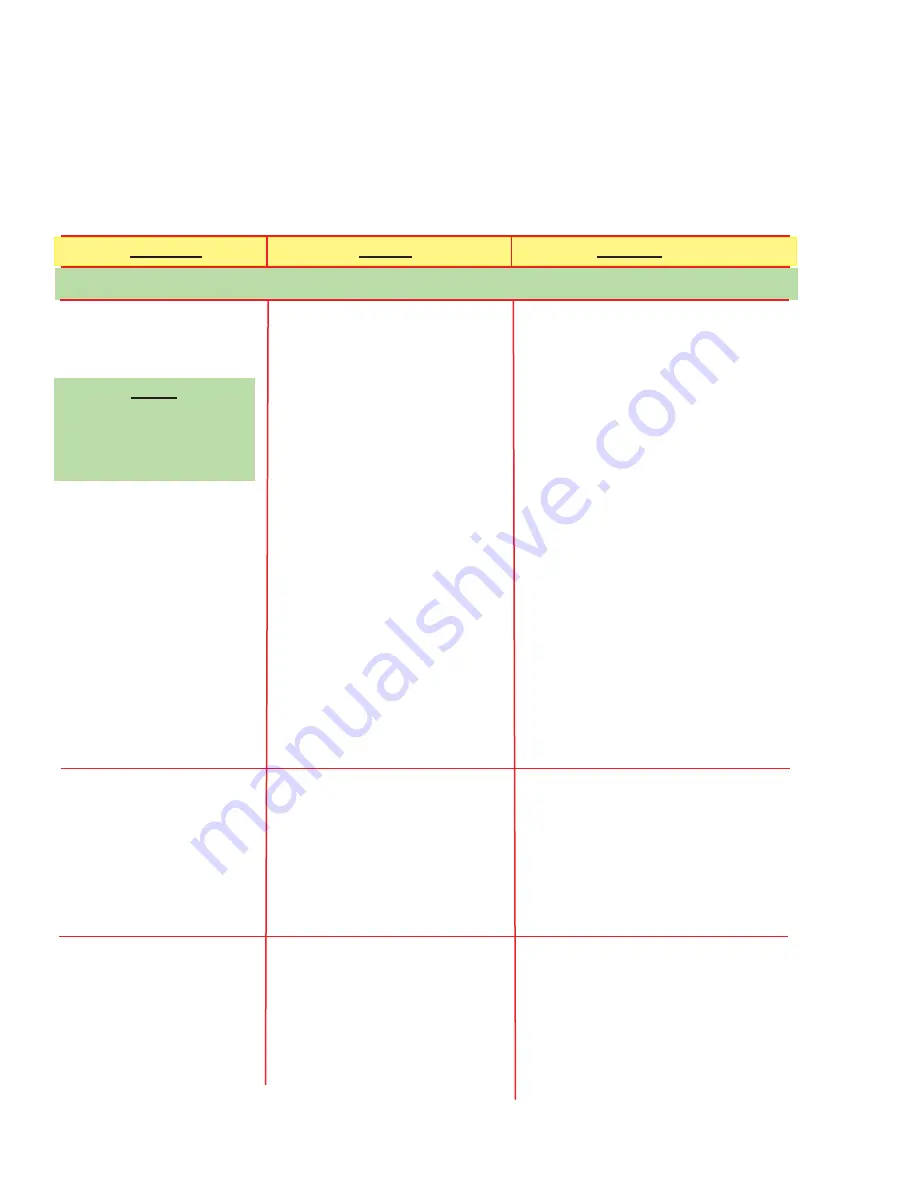
NOTE:
H2O readout will be 15-20
psi higher on the readouts.
Keep regulated pressure at
70-72 psig.
28
2. Install booster pumps in the supply lines. Use a vacuum regulating valve with syrup booster
pumps.
3. Increase primary CO
2
regulator pressure from bulk or tank CO
2
to 105 - 120 psig (723.9 to 827.4
kPag). A secondary regulator will be necessary for pumps (syrup, water) to avoid exceeding
manufacturer’s recommended operating pressures.
13. TROUBLESHOOTING GUIDE
The following information is a listing of the most common problems that could keep the FBD56X Series
Dispenser from operating properly
.
Contact the factory for details, when necessary.
TROUBLE CAUSE
REMEDY
MECHANICAL
13.1
Chamber will not fill.
A. “Fill“ off.
A. Press “Fill” button. “Filling” or
“Fill Hold” will appear on LCD
display.
B. Pressure in chamber above
B. Gently pull faceplate relief valve
“RFill” (refill) point.
ring to relieve pressure in chamber.
C. “Defrosting” or “Sleeping”.
C. Press “Def,” then “Run.” Wait for
unit to freeze and red light to go
out.
D. Out of CO
2
, Syrup or Water.
D. Check LCD messages for
“Out of …….” condition.
E. Tank Pressure readout not
E. Observe “Tank Transducer” in
moving between 18 and
“Readouts”. Check transducer and
40 psig or doesn’t lower when
replace if necessary.
chamber pressure is reduced.
F. Solution or CO
2
solenoid
F. In “Manual On/Off, energize
valve won’t open.
solenoid and check for 24VAC at
coil. Clean or replace solenoid if
necessary
G. Relay board not sending
G. Test solenoid relay on relay board
power to solenoid coils.
for 24VAC output and 5VDC input.
Replace Relay Board, if necessary.
H. Lower Board problem.
H. Check Lower Power Board for +5,
+15, and –15 indicator lights. If
green lights are not energized,
replace board, if necessary.
I.
192 VA Transformer problem. I.
Test transformer for 220VAC input.
Also check for 24VAC and 12VAC
output (see Figures 14.7-14.13).
Replace transformer if necessary.
13.2
Chamber fills even
A. Solution solenoid plunger
A. In “Manual On/Off”, energize
when turned off
sticking.
solenoid and check for 24VAC at
coil. Clean or replace solenoid, if
necessary.
B. Solution solenoid energized.
B. Test solenoid relay on relay board
for 24VAC output and 5VDC relay
coil input. Replace Relay Board, if
necessary.
C. Solution solenoid left “ON”
C. In “Manual On/Off”, turn solenoid
in
“Manual”.
off.
13.3
Out of Product
A. Unit receiving no water, syrup A. Assure water is on and CO
2
supply
displayed (Out of
and/or CO
2
.
is not empty or turned off. Also
Water, Syrup or CO2).
check to see that syrup container
is not empty and is hooked up.
B. Restriction in lines.
B. Assure all lines are free of crimps
or
restrictions.
C. Regulator pressures (unit
C. Check pressure readouts (H2O,
and syrup pumps) too low.
CO
2
and Syrups) for 70-72 psig.
Adjust regulators, if necessary.
(Item 13.3 continued on next page.)
Summary of Contents for FBD562
Page 49: ...49 14 8 LOWER BOARD SCHEMATIC FBD 562 562 ELECTRICAL BOX SCHEMATIC ...
Page 50: ...50 14 9 UPPER BOARD SCHEMATIC FBD 563 563 SCHEMATIC UPPER BOARD ...
Page 51: ...51 14 10 LOWER BOARD SCHEMATIC FBD 563 563 ELECTRICAL BOX SCHEMATIC ...
Page 52: ...52 14 11 UPPER BOARD SCHEMATIC FBD 564 564 SCHEMATIC UPPER BOARD ...
Page 53: ...53 14 12 LOWER BOARD SCHEMATIC FBD 564 564 ELECTRICAL BOX SCHEMATIC LPB1 ...






























