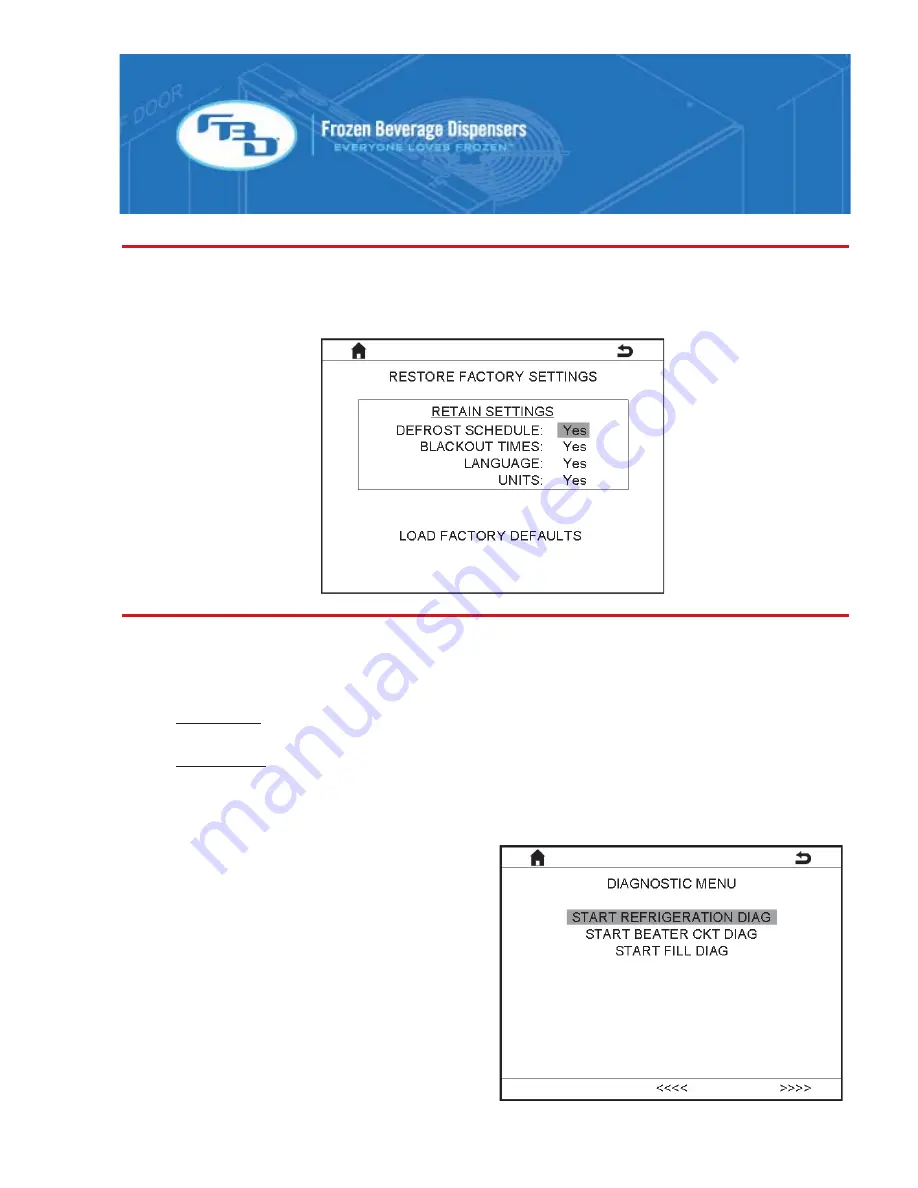
19
Restore Factory Settings Menu
The restore menu allows a service technician to restore the dispenser settings to factory default. This can be
useful when too many settings have been changed and the dispenser is not operating at optimal conditions.
When restoring factory settings, certain settings can be retained such as the defrost schedule, auto defrost
blackout times, language and units (English or SI). Select which settings are to be retained before restoring
the factory settings.
Diagnostics Menu
The diagnostics is a powerful feature of the 77X. Any time a malfunction is suspected, the best option for the
service technician is to first run the diagnostic sequence for the system involved. This can eliminate hours of
guesswork and parts swapping.
There are three diagnostic sequences:
1. Refrigeration: This sequence will help identify any component failure in the refrigeration system such
as compressor, condenser fan, refrigeration or defrost solenoids and low or over charge issues.
2. Beater Circuit: This sequence will help identify any component failure in the beater circuit system such
as the beater motor and capacitors.
3. Fill Circuit: This sequence will help identify any component failure in the fill circuit system such as
solution or CO2 solenoids or any leaks in the product delivery system.
To begin, determine what the possible issue with
the unit may be select the appropriate diagnostic
sequence. Initiate the sequence and let it perform its
checks. You may be asked to perform some manual
operations or asked questions to proceed with the
process. If any errors are found, the display will note
the error and provide an error code. Refer to the “Error
Codes from Manual Diagnostic Sequence” in this
manual to diagnose the cause of the error.
Summary of Contents for 77 Series
Page 1: ...772 773 774 24 2396 0001 Rev C 07 30 2013...
Page 38: ...38 772 Mounting Dimensions 773 Mounting Dimensions...
Page 40: ...40 WIRING SCHEMATIC DIAGRAM...
Page 41: ...41...
















































