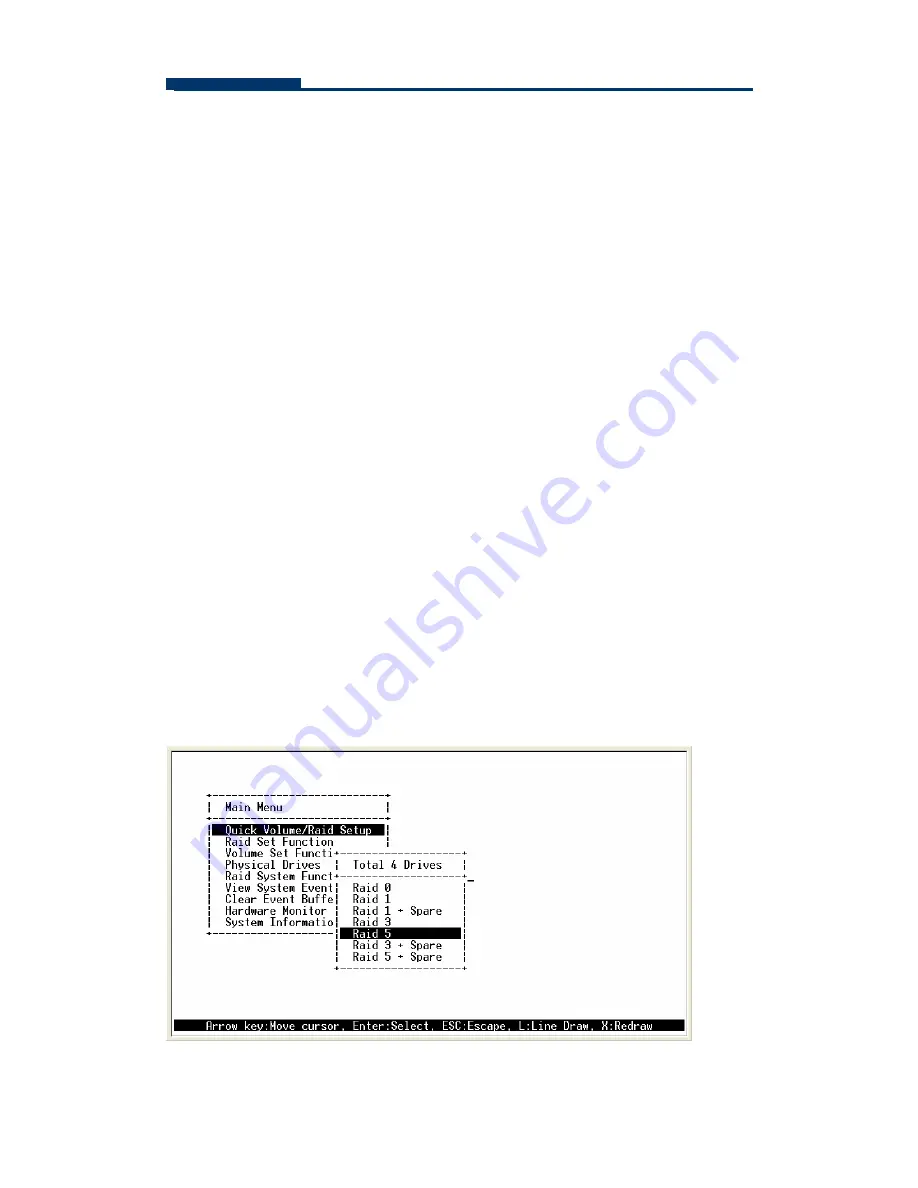
FASTORA DAS-315SA Disk Array
32
Quick Volume/Raid Setup
Quick Volume/Raid Setup
is the fastest way to prepare a raid set and volume
set. It only needs a few keystrokes to complete it. Although disk drives of
different capacity may be used in the raid set, it will use the smallest capacity
of the disk drive as the capacity of all disk drives in the raid set. The Quick
Volume/Raid Setup option creates a raid set with the following properties:
1. All of the physical disk drives are contained in a raid set.
2. The raid levels associated with hot spare, capacity, and stripe size are
selected during the configuration process.
3. A single volume set is created and consumed all or a portion of the disk
capacity available in this raid set.
4. If you need to add additional volume set, using main menu Create Volume
Set function
The total physical drives in a specific raid set determine the RAID levels that
can be implemented with the raid set. Press the
Quick Volume/Raid Setup
from the main menu; all possible RAID levels screen will be displayed.
















































