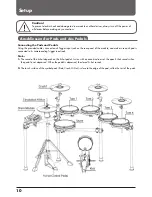7
User interface and display
Front Panel........................................................................8
Rear Panel.........................................................................9
Display..................................................................9
User interface
Connecting the Pads and Pedal.........................................10
Connections
Connecting MIDI and USB Devices...................................11
Connecting audio devices................................................11
Connecting a CD player, etc. (Aux In)............................11
Connecting a headset......................................................11
Connecting the power supply............................................11
Basic operation
Set values........................................................................12
Listen to demo song.........................................................12
Selecting a Drumkit..........................................................12
ON/OFF metronome (click)..............................................12
Advanced operation
Selecting a Drumkit (KIT)
Important parameters......................................................13
Selecting a Drumkit.........................................................13
Setting Pad Values..........................................................14
Drumkit Settings...............................................................15
Selecting Sound for a Pad..............................................15
Playing a Song by Playing Pad (Pad Pattern)................17
Kit Change order.............................................................18
Rename kit......................................................................18
Save kit...........................................................................19
Using the mixer (MIXER)
Master volume................................................................20
Internal volume...............................................................20
Play DEMO
To play the DEMO..........................................................21
RECORD
Recording a new song.....................................................22
Record.................................................................23
Recording based on preset song......................................23
Recording Settings...........................................................24
Error messages during recording....................................25
Setting the Metronome (CLICK)
Click on/off.....................................................................26
Click settings....................................................................26
Data storage (SAVE)
Save User Kit...................................................................27
Save User Song...............................................................27
Save general settings.......................................................27
Pad and Trigger Settings (UTILITY)......................28
Effect Settings (REVERB/EQ)
MIDI settings....................................................................30
Reset factory settings.........................................................31
SD card operation (CARD)
Searching the SD Card......................................................32
Playback of MIDI files on the SD card..............................32
File Handling...................................................................33
Loading..........................................................33
Delete.....................................................................34
Loop....................................................................34
Formatting.........................................................35
Error messages during card operation..............................35
MIDI Settings
About MIDI.......................................................................36
Connections to an external sound device...........................36
Using the digital drum as a sound module.......................37
Annex
Debugging........................................................38
Specifications........................................................39
Drumkit List......................................................................40
Sound List...................................................................41-43
Song List..........................................................................43
ASCII..................................................................44
GM Drumkit List...............................................................45
Accompanying instrument List...........................................46
MIDI Implementation List...................................................47
Assembly Instructions
Assembly instructions...................................................48-51
Environmental Protection..............................................52
Summary
Summary of Contents for DD-One Simon Philips
Page 1: ...Digital Drum Owner s Manual DRU0036414 000 19 09 2018 ...
Page 5: ......
Page 40: ...40 Drum Kit List ...
Page 41: ...41 Sound List ...
Page 42: ...42 Sound List ...
Page 43: ...43 Sound List Song List ...
Page 44: ...44 ASCII ...
Page 45: ...45 GM Drum Kit List ...
Page 46: ...46 GM Accompanying instrument List ...
Page 47: ...47 MIDI Implementation List ...