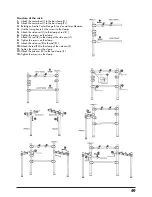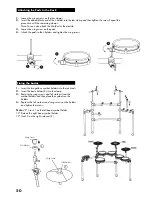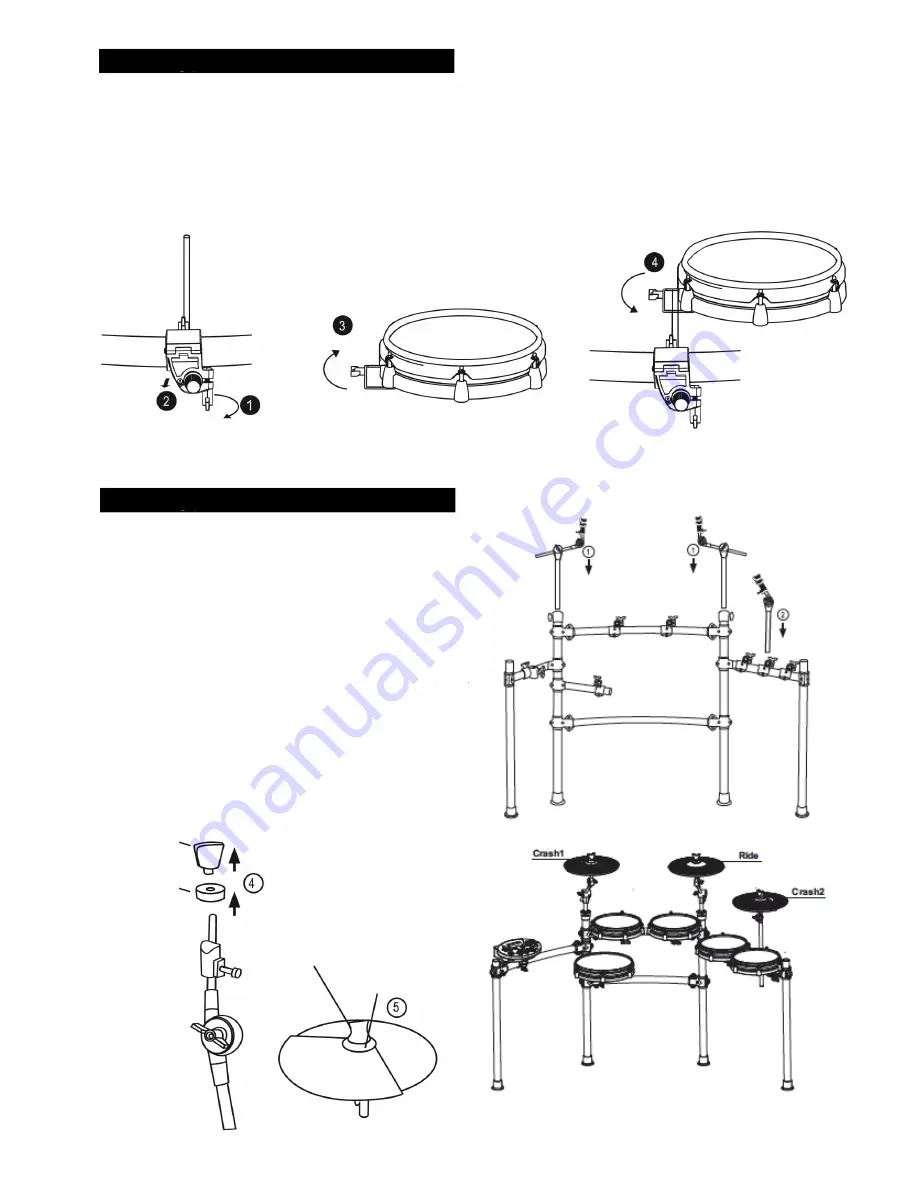
50
Attaching the Pads to the Rack
Fixing the basins
1. Loosen the wing screws on the tom clamps.
2. Insert the ribbed plastic end of the L-holder into the tom clamp and then tighten the screw. Repeat this
procedure with the remaining clamps.
Note: You can also attach the L-holder for the module.
3. Loosen the wing screw on the pads.
4. Attach the pads to the L-holders and tighten the wing screws.
1. Insert the two gallows cymbal holders into the rack rods.
2. Insert the basin holder (R ) into the clamp.
3. Remove the wing screws and felt washers from the
cymbal holders and then place the cymbals on the
holders.
4. Replace the felt washers and wing screws on the holders
and tighten the screws.
Note: "2" Crash 1 on the left boom cymbal holder,
12" Ride on the right boom cymbal holder,
12" Crash 2 on the right side arm (R ).
Wing Screw
Felt Washer
Wing Screw
Felt Washer
10“
8“
8“
8“
Summary of Contents for DD-One Simon Philips
Page 1: ...Digital Drum Owner s Manual DRU0036414 000 19 09 2018 ...
Page 5: ......
Page 40: ...40 Drum Kit List ...
Page 41: ...41 Sound List ...
Page 42: ...42 Sound List ...
Page 43: ...43 Sound List Song List ...
Page 44: ...44 ASCII ...
Page 45: ...45 GM Drum Kit List ...
Page 46: ...46 GM Accompanying instrument List ...
Page 47: ...47 MIDI Implementation List ...