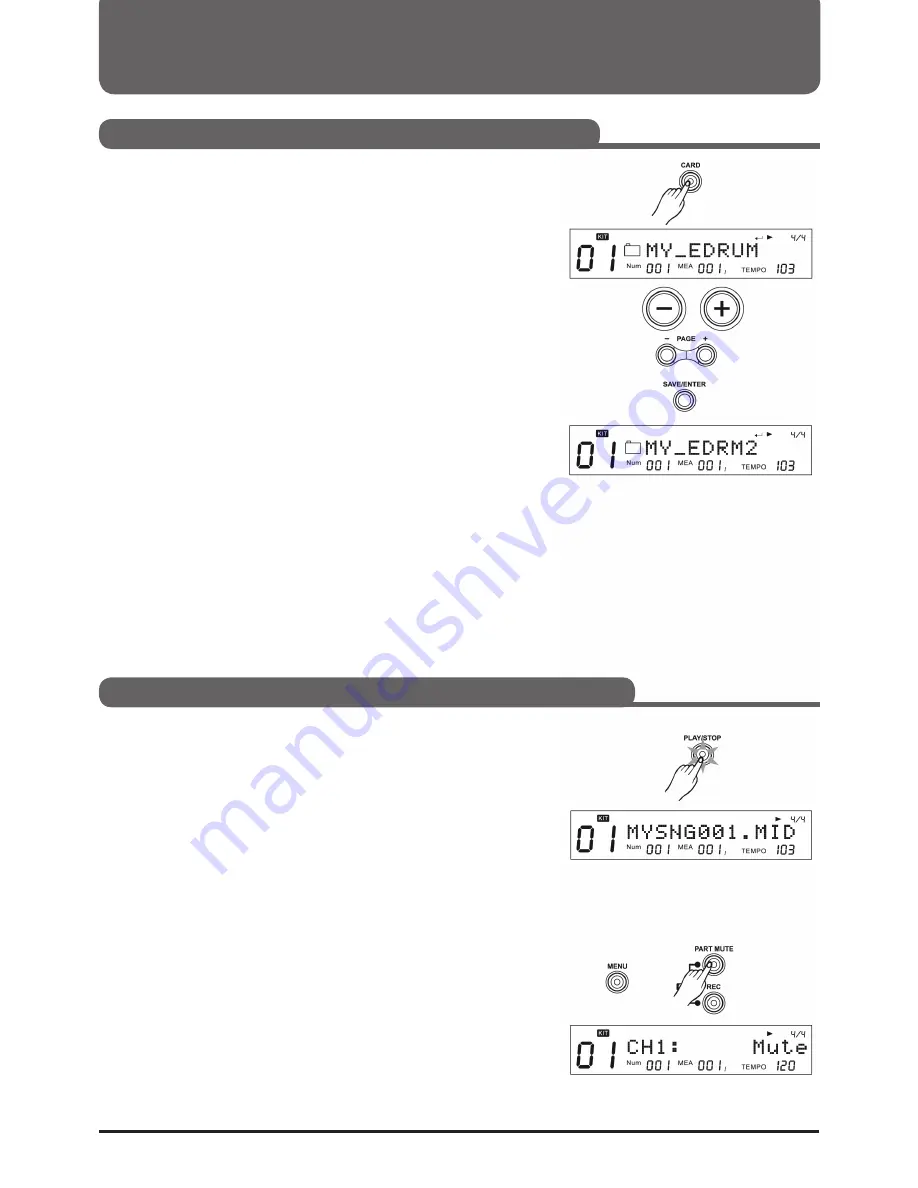
32
SD Cards Operation (CARD)
Searching the SD Card
Playback of MIDI files on an SD Card
1. Press the (CARD) button until it lights. The folders and sup-
ported files will be displayed. The digital drum supports
*.MID, *.KIT, *.SNG, *.SET files.
2. If you press the (+)/(-) button or turn the control dial, you
can browse the files in the folders. The files are sorted by
name and type.
3. If you press (Page+) or (Page-), you can jump to the next file
of the next file type.
4. When a folder is selected, you can press ((SAVE/ENTER))
to enter the folder.
Please note:
If there are no folders or supported files in the file directory,
"No File" will be displayed. Then you can press (EXIT) to go
to the last directory you were in before. If there are more than
128 folders or files in a directory, the display will show "Too
Many Files".
The digital drum supports SD and SDHC cards from 16M to
32G and FAT16 to FAT32.
It does not support SD cards that have more than one partition.
In this case only the first partition can be opened and searched.
We recommend using an SD card formatted for digital drums.
Playback
1. If you have selected a new MIDI file, the original tempo and
time will update in less than one second if playback has
not started yet.
2. During playback, you can press (PLAY/STOP) to pause
playback.
Please note:
You can set the File Loop function in the Cards menu.
The digital drum supports SMF 0 & 1 (the number of tracks
should be less than 32). PPQN <=1024 The maximum single
MIDI file size is 542 kb.
Mute the channel of the MIDI file:
When browsing the SD card, press and hold the (MENU) but-
ton, then press (PART MUTE) to select the settings for the Mute
option. When the Part Mute function is enabled, you can select
one of the 16 channels to mute.
Summary of Contents for DD-One Simon Philips
Page 1: ...Digital Drum Owner s Manual DRU0036414 000 19 09 2018 ...
Page 5: ......
Page 40: ...40 Drum Kit List ...
Page 41: ...41 Sound List ...
Page 42: ...42 Sound List ...
Page 43: ...43 Sound List Song List ...
Page 44: ...44 ASCII ...
Page 45: ...45 GM Drum Kit List ...
Page 46: ...46 GM Accompanying instrument List ...
Page 47: ...47 MIDI Implementation List ...






























