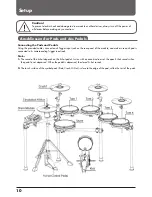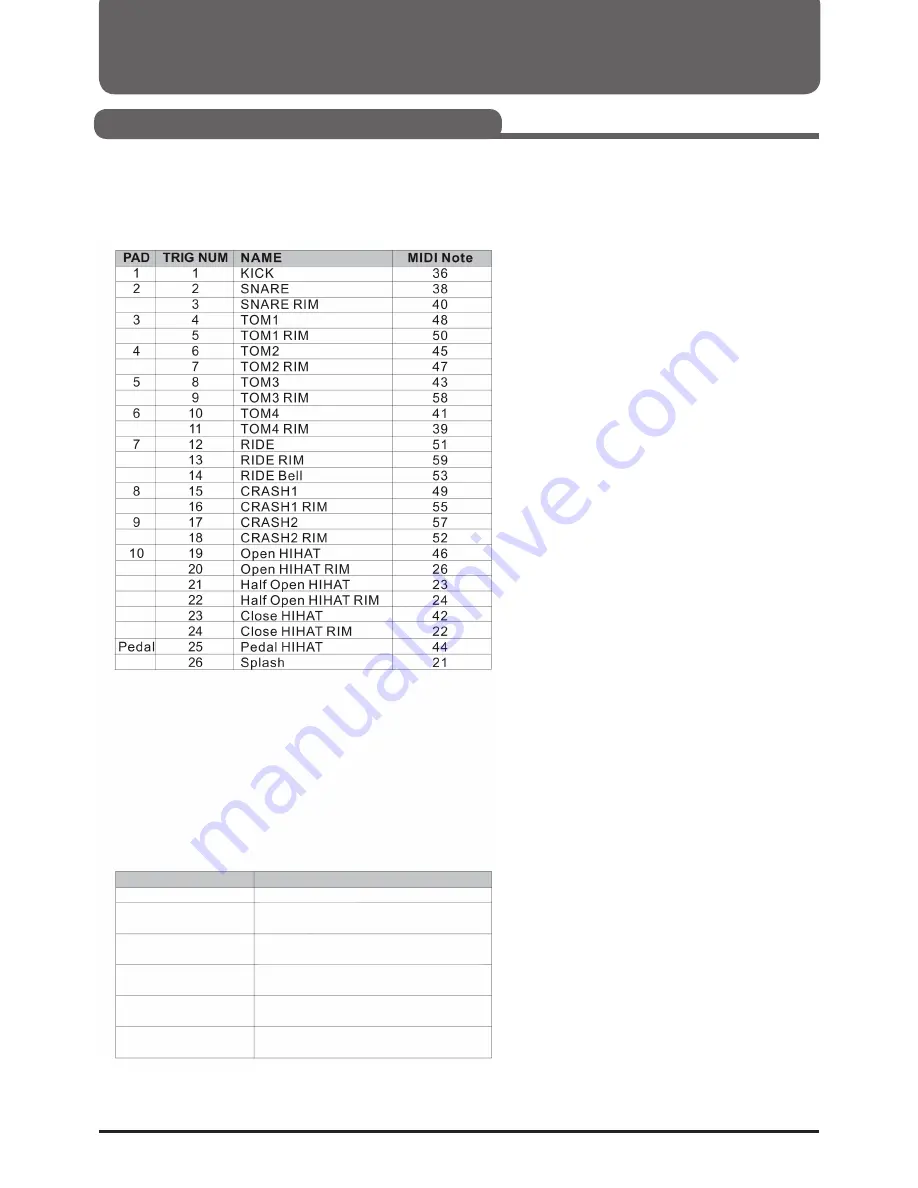
14
You can select a Pad to edit by striking it or pressing the corresponding
Pad key.
The digital set has 10 pad triggers and a pedal controller.
MIDI notes table:
Note:
1. You can select the closed hi-hat by selecting the pad selection button
(HI-HAT CONTROL) and the HI-HAT at the same time.
2. When using the pad selection keys, you cannot select some of the
triggers, such as Ride Bell, Half Open Hi-Hat Rim, and Splash: Ride
Bell, Half Open Hi-Hat, Half Open Hi-Hat Rim and Splash. To chan-
ge these settings, you must strike the Pad.
Meanings of the Pad Select buttons LEDs
optional
optional
optional
optional
Ride Bell
RIDE blinking
HI-HAT CONTROL glows, RIM blinking
HI-HAT glows,
HI-HAT CONTROL glows
HI-HAT, HI-HAT CONTROL and RIM
glows,
HI-HAT glows,
HI-HAT CONTROL blinking
HI-HAT glows,
HI-HAT CONTROL and Rim blinking
Half open hi-hat
Closed Hi-Hat
Closed
Hi-Hat Rim
Half open
Hi-Hat Rim
Splash
Selected Pad
Pad Indicator
Setting Pad Values
Selecting a Drumkit (KIT)
Summary of Contents for DD-One Simon Philips
Page 1: ...Digital Drum Owner s Manual DRU0036414 000 19 09 2018 ...
Page 5: ......
Page 40: ...40 Drum Kit List ...
Page 41: ...41 Sound List ...
Page 42: ...42 Sound List ...
Page 43: ...43 Sound List Song List ...
Page 44: ...44 ASCII ...
Page 45: ...45 GM Drum Kit List ...
Page 46: ...46 GM Accompanying instrument List ...
Page 47: ...47 MIDI Implementation List ...