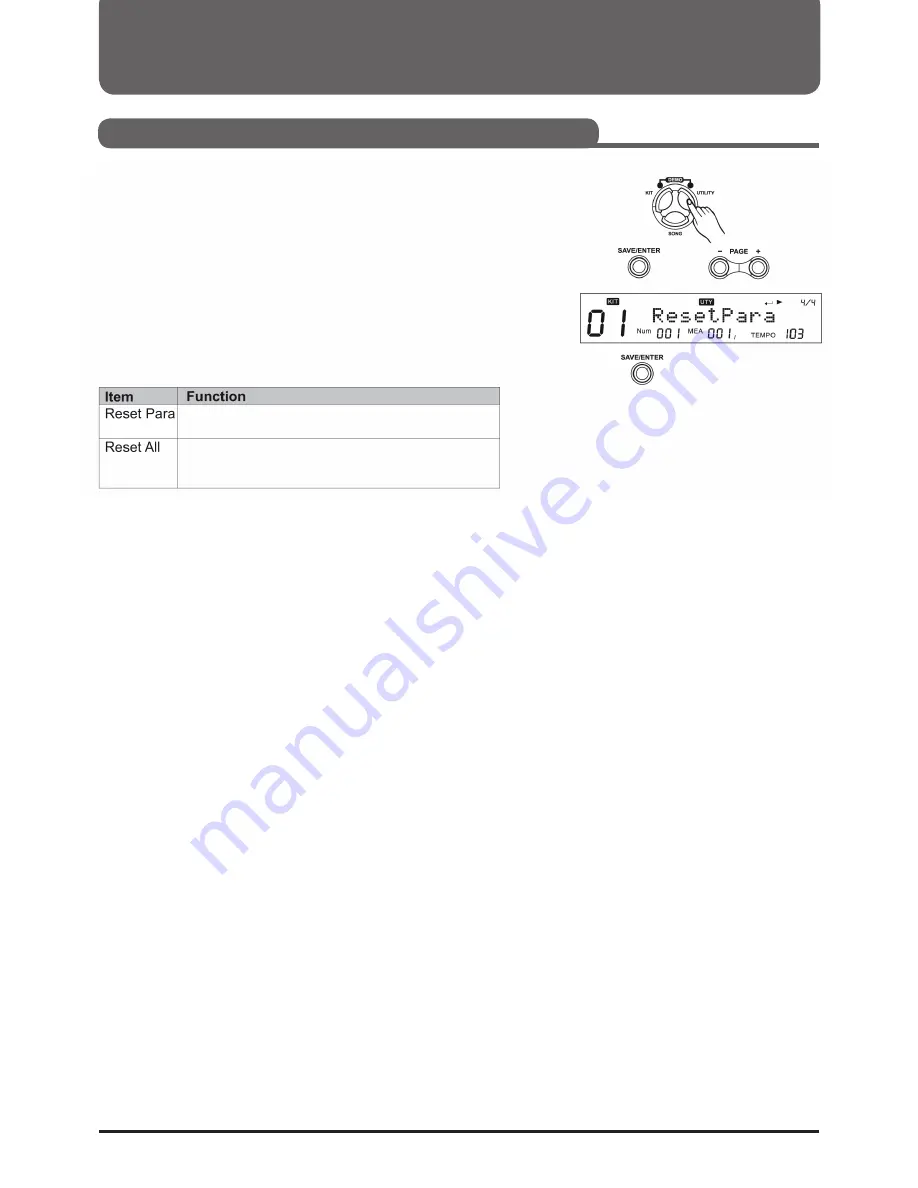
31
Effect Settings (REVERB/EQ)
Reset factory settings
1. Press (UTILITY) and then (Page+) to select the RESET menu.
2. Press (SAVE/ENTER), then press (Page+)/(Page-) to select
"ResetPara" or "ResetAll".
3. Press (SAVE/ENTER) to save the settings.
Resets only general settings
(MIXER, UTILITY, Trigger, CLICK, Song Setup, etc.)
Resets the general settings and all user songs and user kits. Then
it goes back to the main screen of the display.
Summary of Contents for DD-One Simon Philips
Page 1: ...Digital Drum Owner s Manual DRU0036414 000 19 09 2018 ...
Page 5: ......
Page 40: ...40 Drum Kit List ...
Page 41: ...41 Sound List ...
Page 42: ...42 Sound List ...
Page 43: ...43 Sound List Song List ...
Page 44: ...44 ASCII ...
Page 45: ...45 GM Drum Kit List ...
Page 46: ...46 GM Accompanying instrument List ...
Page 47: ...47 MIDI Implementation List ...






























