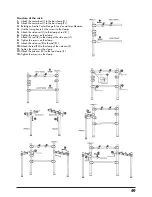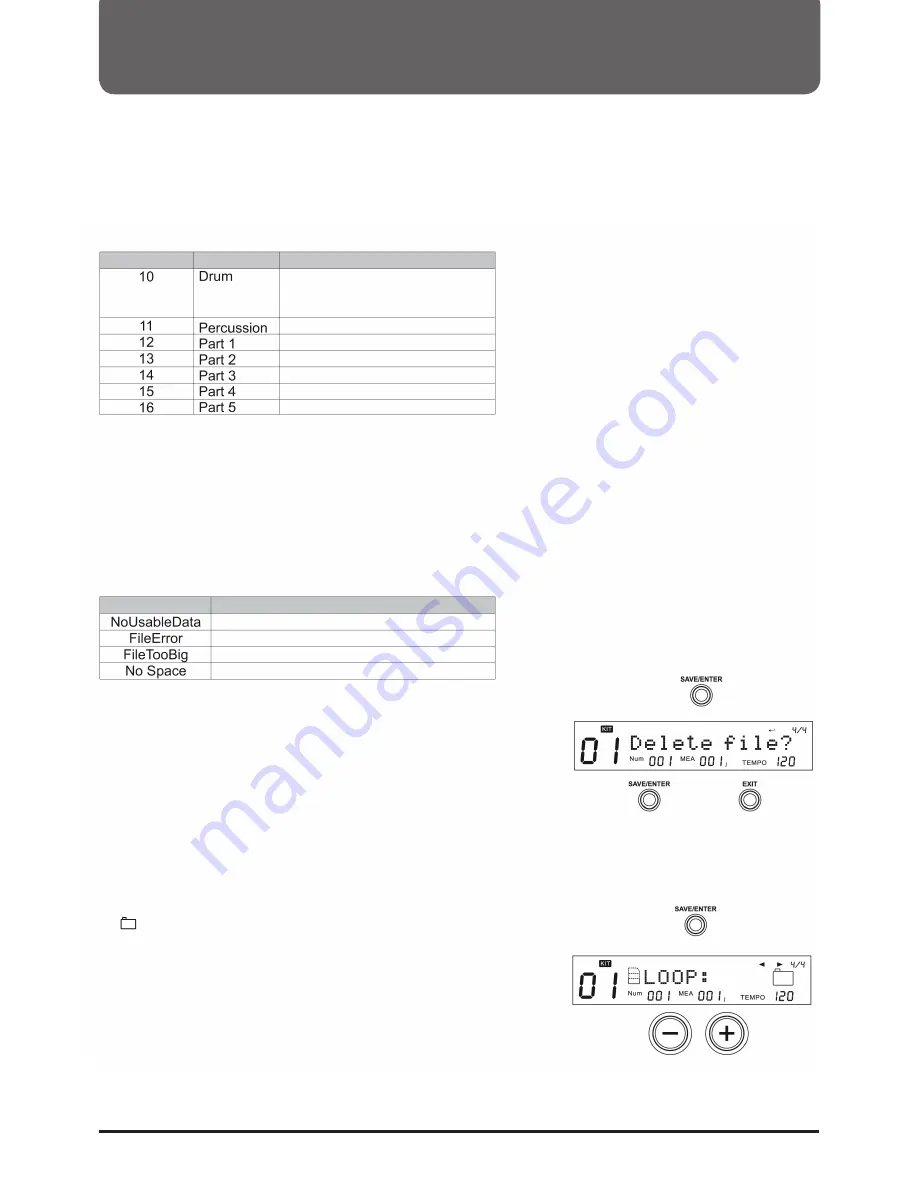
34
SD Cards Operation (CARD)
Tap/Hit
Only the first of channel 12-16 of the MIDI file is used.
Please note:
If you load the MIDI file onto a User Song that is not free, the
original User Song will be deleted even if the display shows
"No Space".
Error message when loading the file:
Please note:
Only MIDI files with a size up to 32kb can be loaded. Only
SMF 1 is supported. Up to 7 channels of the MIDI file can be
used in shot or loop mode. For TAP or HIT only 1 channel can
be used. Here is the table for each channel:
MIDI Channel
Part
Comment
LCD Display
Explanation
10 Set drum controller to 0 to use bank as
127 for internal KIT, otherwise GM Kit is
used.
No usable data in the MIDI file can be found
File errors
The MIDI file is larger than 32kb
The data memory is full
1 Shot/Loop:
DELETE
1. Select DELETE from the Map menu, press ((SAVE/ENTER))
and confirm your selection.
2. Press ((SAVE/ENTER)) and confirm or select (EXIT) to can-
cel. After deletion, the display returns to the previous folder. If
there are no supported files in the folder, "No File" is displayed.
LOOP
1. Wählen Sie LOOP im Karten Menü aus.
2. Press the (+)/(-) button or use the control dial to select the
appropriate loop.
: it loops through all MIDI files in the current folder
1: it loops only the current MIDI file
Summary of Contents for DD-One Simon Philips
Page 1: ...Digital Drum Owner s Manual DRU0036414 000 19 09 2018 ...
Page 5: ......
Page 40: ...40 Drum Kit List ...
Page 41: ...41 Sound List ...
Page 42: ...42 Sound List ...
Page 43: ...43 Sound List Song List ...
Page 44: ...44 ASCII ...
Page 45: ...45 GM Drum Kit List ...
Page 46: ...46 GM Accompanying instrument List ...
Page 47: ...47 MIDI Implementation List ...