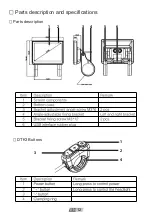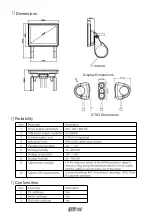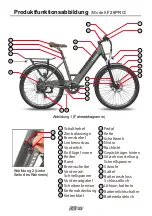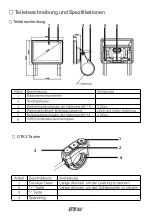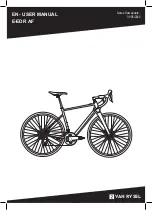⚫
1.
2.
3.
⚫
⚫
EN
1
7
DTK3 button functions
“+” Button
“-” Button
Power Button
Note: Long press the "+" and "-" buttons at the same time to enter or exit the menu
interface; long press the "+" and "power" buttons to clear the Trip information.
Meter interface
Speed loop: Speed/limit speed* grids
Error indicator
Boost Mode,
display P
Power speed
display,
range 0-5
Speed and error code display
Multi-function display, click
the power button to switch
Headlight
Speed unit,
default km/h
Battery display percentage
Menu interface
In the meter interface, long press the "+" and "-" buttons to enter or exit the menu interface.
To ensure user safety, the menu interface can only be entered when the Ebike is stationary
(speed is 0); when the speed is not 0, even in the menu setting, it will force to exit the menu
and return to the riding interface. In the menu interface, press the "Power" button to jump
and confirm the menu items, and the "+" and "-" buttons to set the menu items.
Summary of Contents for F26 PRO
Page 1: ...Smart EV Moped User Manual Model F26 PRO F28 PRO EN DE FR IT ES...
Page 2: ......
Page 4: ......
Page 5: ...Model F26 PRO Model F28 PRO...
Page 6: ...CONTENTS English 1 20 Deutsch 21 40 Fran ais 41 60 Italiano 61 80 Espa ol 81 100...
Page 18: ...3 1 2 4 1 3 2 4 5 6 EN 12 Parts description and specifications Parts description DTK3 Buttons...
Page 19: ...Dimensions Display Dimensions DTK3 Dimensions Reliability Conformities EN 13...
Page 38: ...3 1 2 4 1 3 2 4 5 6 DE 32 Teilebeschreibung und Spezifikationen Teilebeschreibung DTK3 Tasten...
Page 39: ...Abmessungen Display Abmessungen DTK3 Abmessungen Verl sslichkeit Conformities DE 33...
Page 59: ...Dimensions Dimensions d affichage Dimensions DTK3 Fiabilit Conformities FR 53...
Page 79: ...Dimensioni Dimensioni del display Dimensioni DTK3 Affidabilit Conformities IT 73...
Page 99: ...Dimensions Dimensiones de la pantalla Dimensiones DTK3 Fiabilidad Conformidades ES 93...
Page 107: ......