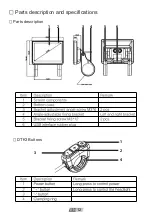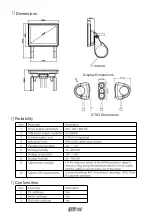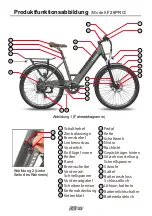Function introduction:
1. Charging: Refer to item 27 of Figure 2, the charging hole can be seen on the right
side of the battery in the frame, and it can be charged by connecting the charger.
When the battery is full and the charger indicator turns from red to yellow-green, it
means it is fully charged.
2. Turn on/off: refer to Figure 4 and press and hold the " " button to turn on/off
the power of the display.
3. Display: The display screen lights up after power on, displaying information such
as power, speed, motor speed, mileage, etc. The power speed is initially 0. Press the
"+" and "-" buttons to increase and decrease the power speed of electric drive mode.
4. Front light: Refer to Figure 4, long press the "+" button to turn on/off the front light.
5. Power-assisted mode: power-assisted riding, step on the pedals of the bicycle, and
automatically start electric power after a certain speed. If you don't need assistance,
you can turn off the power of the display.
6. Speed transmission: Refer to Figures 4 and 5, when the bicycle is running, you can
change the mechanical speed by flipping the shift levers.
7. Electric mode: Refer to Figure 5, press the thumb throttle, and the bicycle can
accelerate forward. The greater the pressing range, the faster the bicycle will run. For
safety reason, please press the thumb throttle lightly and accelerate slowly.
Figure 3 (Handlebar)
Figure 4 (Left Handlebar)
Figure 5 (Right Handlebar)
EN
0
9
Mechanical bell
Long press the " " button
to turn on/off the power
"+" is the speed shift
button; long press it to
turn on the front light
"-" is the speed downshift
button; long Press it to push
the bicycle with power
Thumb throttle
Rear gear shift lever
Summary of Contents for F26 PRO
Page 1: ...Smart EV Moped User Manual Model F26 PRO F28 PRO EN DE FR IT ES...
Page 2: ......
Page 4: ......
Page 5: ...Model F26 PRO Model F28 PRO...
Page 6: ...CONTENTS English 1 20 Deutsch 21 40 Fran ais 41 60 Italiano 61 80 Espa ol 81 100...
Page 18: ...3 1 2 4 1 3 2 4 5 6 EN 12 Parts description and specifications Parts description DTK3 Buttons...
Page 19: ...Dimensions Display Dimensions DTK3 Dimensions Reliability Conformities EN 13...
Page 38: ...3 1 2 4 1 3 2 4 5 6 DE 32 Teilebeschreibung und Spezifikationen Teilebeschreibung DTK3 Tasten...
Page 39: ...Abmessungen Display Abmessungen DTK3 Abmessungen Verl sslichkeit Conformities DE 33...
Page 59: ...Dimensions Dimensions d affichage Dimensions DTK3 Fiabilit Conformities FR 53...
Page 79: ...Dimensioni Dimensioni del display Dimensioni DTK3 Affidabilit Conformities IT 73...
Page 99: ...Dimensions Dimensiones de la pantalla Dimensiones DTK3 Fiabilidad Conformidades ES 93...
Page 107: ......