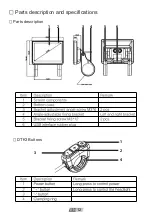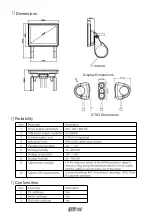EN
04
Product installation
:
1.The state of the bicycle after being taken out of
the carton is as shown in the figure above. First,
cut all the nylon straps to ensure that the front
wheel can be smoothly separated from the frame
when the rear wheel can rotate freely.
2.Turn the bicycle upside down as shown above to
facilitate the installation of the front wheels.
3.Loosen the fixing screws of
the front fork protection rod
with an adjustable wrench,
and remove the front fork
protection rod.
4.Place the front wheel on the front fork for
installation, pay attention to the disc brake pad
and the disc brake to match in place.
5.Open the accessory small carton, take out the front axle quick
release inside, loosen the nut and separate it from the screw.
6.Insert the front axle quick release screw into
the front axle core, tighten it with the nut, and
then press the quick release handle to lock the
front fork.
7.After the front wheel is installed, remove all the
protective foams, and then place the bicycle as
shown above.
Summary of Contents for F26 PRO
Page 1: ...Smart EV Moped User Manual Model F26 PRO F28 PRO EN DE FR IT ES...
Page 2: ......
Page 4: ......
Page 5: ...Model F26 PRO Model F28 PRO...
Page 6: ...CONTENTS English 1 20 Deutsch 21 40 Fran ais 41 60 Italiano 61 80 Espa ol 81 100...
Page 18: ...3 1 2 4 1 3 2 4 5 6 EN 12 Parts description and specifications Parts description DTK3 Buttons...
Page 19: ...Dimensions Display Dimensions DTK3 Dimensions Reliability Conformities EN 13...
Page 38: ...3 1 2 4 1 3 2 4 5 6 DE 32 Teilebeschreibung und Spezifikationen Teilebeschreibung DTK3 Tasten...
Page 39: ...Abmessungen Display Abmessungen DTK3 Abmessungen Verl sslichkeit Conformities DE 33...
Page 59: ...Dimensions Dimensions d affichage Dimensions DTK3 Fiabilit Conformities FR 53...
Page 79: ...Dimensioni Dimensioni del display Dimensioni DTK3 Affidabilit Conformities IT 73...
Page 99: ...Dimensions Dimensiones de la pantalla Dimensiones DTK3 Fiabilidad Conformidades ES 93...
Page 107: ......