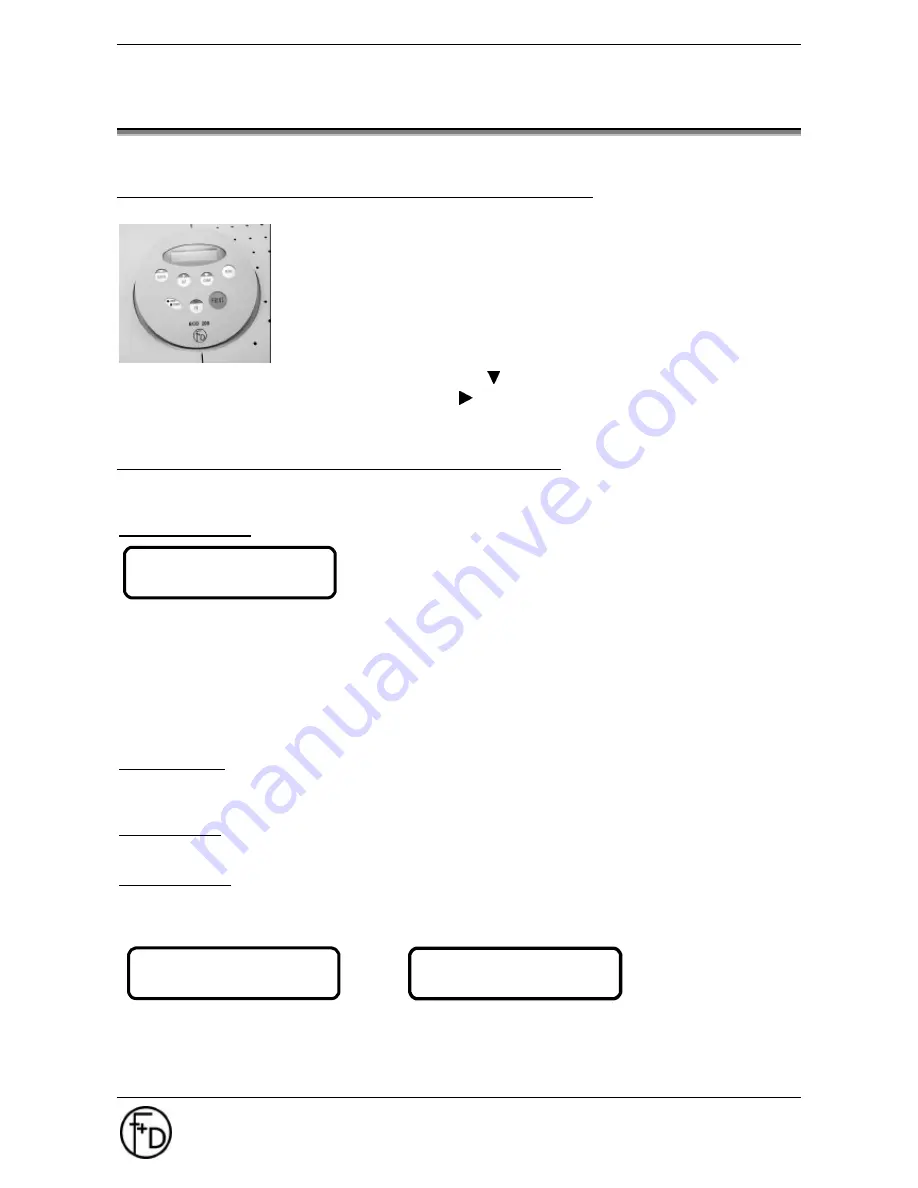
User Manual
ECO 200
Operating
F+D
Feinwerk- und Drucktechnik GmbH
Kirchenstraße 38, D-69239 Neckarsteinach
Tel.: 06229 7000, Fax: 06229 70067
E-Mail: [email protected], Internet: http://www.fuddruck.de
9
3. Operating
3.1 Control Panel
The control panel consists of
•
LCD- Screen (2x16 digits)
•
2 LEDs (Power and Error)
•
6 keys:
PRINT- key
FF / SAVE - key
MENU- key
STATUS / - key
CUT / - key
CLEAR /
l
- key
3.1.1 LCD-Display
The information shown on the display depends on present operating mode of the printer. In total, 4 different
sub-screens can be opened.
Standard Screen:
This mode displays the actual short-status of the printer, which is of
interest during the printing process. This screen (see picture opposite)
should always be displayed when printer is switched on.
Meaning of the status symbols:
->
XON- status
|
XOFF- status
no label set edited
n
label set edited
1
Macro 1 active
#
Number of labels, which still have to be printed by the actual label set.
Menu-Screen:
Will be opened, when MENU-key is depressed. Inside the menu structure, the upper line shows the main
menu and the lower line shows the sub-menu.
Error-Screen:
Is displayed by the printer in case an error incurred.
Status-Screen:
Will be displayed when STATUS-key is depressed. By depressing the key again, the second part of the
status-window will be displayed. By depressing the key anew, the standard-screen will be displayed or in
case of an error the error listing is displayed. (see Software Manual: Status Message)
1. Status-Screen
2. Status-Screen
ECO 200 ok
->
1
#0000
DEVICE #
1008
31-10-2001 D
ECP
ECO 200 S02/V2.02
=00#0000*0131072










































