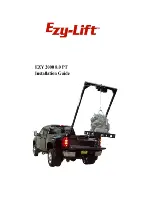Read the instructions completely before installation.
It is recommended not to skip steps. We have carefully
considered the order of each step to ensure the best possible installation with the fewest possible problems.
Prior to installation, park the truck on a level surface, set the parking brake and chock the
wheels for safety.
Before beginning the installation remove the packing material to expose the Ezy Lift on the pallet. LEAVE BOTH
FRAMES SECURED TO THE PALLET. Carefully inventory the items identified in the illustration above. Check
the items in the hardware package against the list on page 3 of this manual. If any items are missing contact Ezy
Lift tech support at 713.589.9449.
2 - Unit Arm Frames
1 - Winch Cross Bar
2 - Side Fillers
1 - 90° Square
2 - Access Covers
2 - L Spacers
2 - 3 Hole Brackets
1 - Hardware Package
1 - Red Power Cord
1 - Unit Remote Control
Each of the parts and quantities listed below should be on the pallet
4