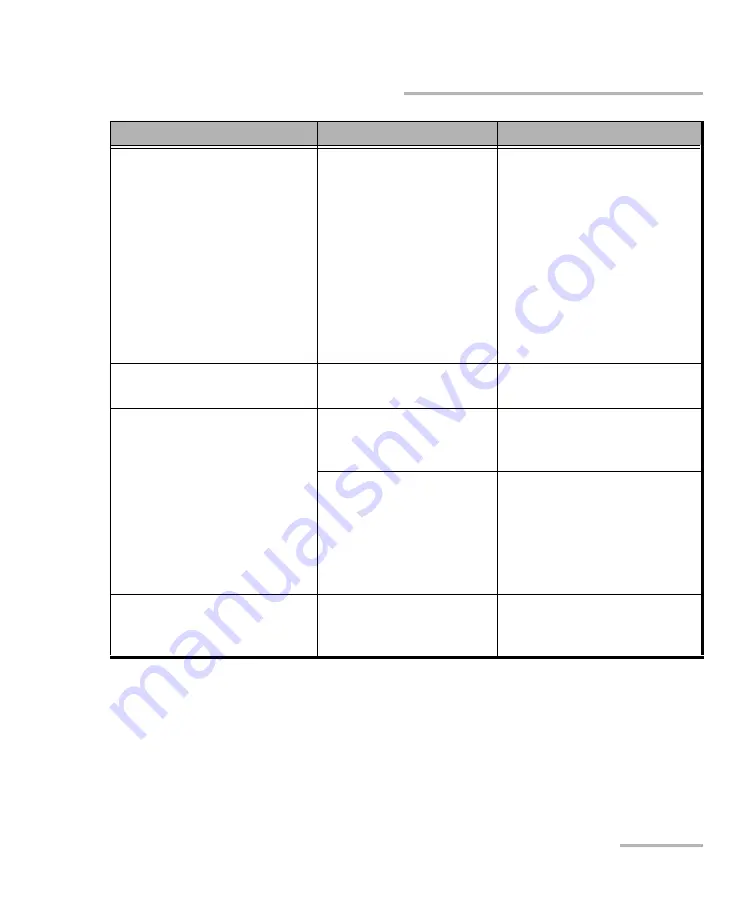
Troubleshooting
Integrated Qualification System
219
Solving Common Problems
You receive an error message
indicating that you must insert
your high-speed module into
a high-speed unit even
though the module is already
inserted into a high-speed
unit.
At least one standard
unit is connected
before the high-speed
unit housing the
high-speed module.
The units must be
chained in a specific
order. Ensure that all
high-speed units are
connected
before
all
standard units.
The high-speed
module is not
inserted into one of
the first three
high-speed units.
Ensure that the
high-speed module is
inserted in one of the first
three high-speed units.
A USB device is not
functioning.
The USB device was not
recognized by the system.
Disconnect, then reconnect
the USB device.
SCPI commands are not
displayed in the
IC SCPI Monitoring
window.
Communication has not
been established from
this window.
Establish connection by
clicking the
Connect to IC
button.
Communication has not
been established on the
GPIB or Ethernet port.
Ensure that all cables are
properly connected.
Ensure that the
Remote
option is selected and
that all parameters are
properly set.
This message is displayed on
Windows desktop: RAID
Volume Degraded.
Malfunctioning hard
drive.
Contact EXFO.
Problem
Probable Cause
Recommended Action
Summary of Contents for IQS-600 Series
Page 1: ...User Guide Integrated Qualification System IQS 600...
Page 22: ......
Page 28: ......
Page 106: ......
Page 132: ......
Page 194: ...Using IQS Products in an Automated Test Environment 186 IQS 600 Standard Status Data Structure...
Page 252: ......
Page 274: ......
Page 336: ......
Page 366: ...Using the IQS 9600 Utility Module 358 IQS 600...
Page 367: ...Using the IQS 9600 Utility Module Integrated Qualification System 359...
Page 368: ......
















































