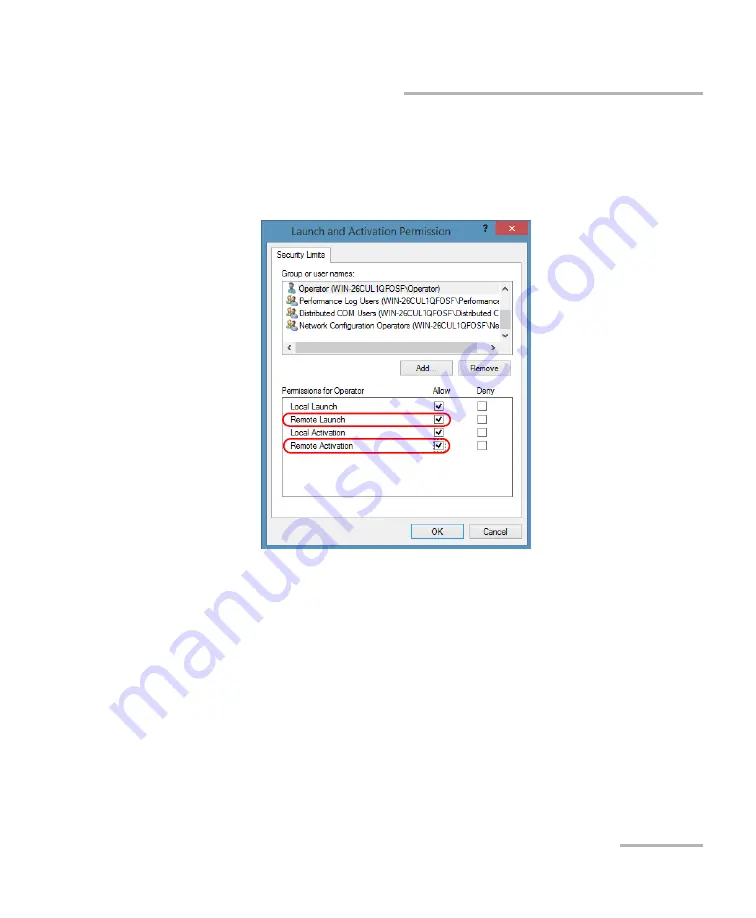
Preparing for Automation
Integrated Qualification System
157
Configuring DCOM Access to Your Unit
12.
Confirm the newly added user has
Remote Launch
and
Remote
Activation
permissions as follows:
12a.
In the
Launch Permission
dialog box, select the name of the new
user.
12b.
Under
Permissions for
(new user), ensure
Allow
is selected for
both
Remote Launch
and
Remote Activation
.
12c.
Click
OK
.
Summary of Contents for IQS-600 Series
Page 1: ...User Guide Integrated Qualification System IQS 600...
Page 22: ......
Page 28: ......
Page 106: ......
Page 132: ......
Page 194: ...Using IQS Products in an Automated Test Environment 186 IQS 600 Standard Status Data Structure...
Page 252: ......
Page 274: ......
Page 336: ......
Page 366: ...Using the IQS 9600 Utility Module 358 IQS 600...
Page 367: ...Using the IQS 9600 Utility Module Integrated Qualification System 359...
Page 368: ......






























