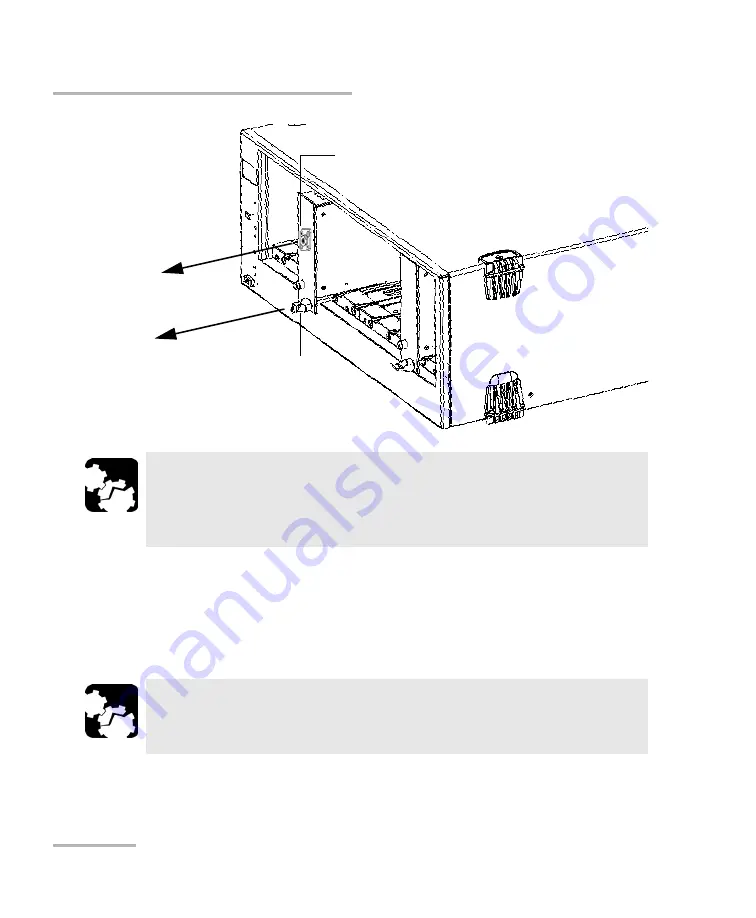
Getting Started with Your Integrated Qualification System
34
IQS-600
Inserting and Removing Test Modules
3.
Cover empty slots with the supplied protective covers.
3a.
Slide the top of the protective cover into the upper grooves of the
unit.
3b.
Snap the cover into place by pushing the retaining screw knob.
Since IQ modules do not have retaining screw knobs to help you remove
them, EXFO provided you with a special tool to facilitate the operation.
C
AUTION
Pulling out a module by a connector could seriously damage both
the module and connector. Always pull out a module by the
retaining screw knob.
C
AUTION
Failure to reinstall protective covers over empty slots will result in
ventilation problems.
YES
NO
Retaining screw
knob
Connector
Summary of Contents for IQS-600 Series
Page 1: ...User Guide Integrated Qualification System IQS 600...
Page 22: ......
Page 28: ......
Page 106: ......
Page 132: ......
Page 194: ...Using IQS Products in an Automated Test Environment 186 IQS 600 Standard Status Data Structure...
Page 252: ......
Page 274: ......
Page 336: ......
Page 366: ...Using the IQS 9600 Utility Module 358 IQS 600...
Page 367: ...Using the IQS 9600 Utility Module Integrated Qualification System 359...
Page 368: ......
















































