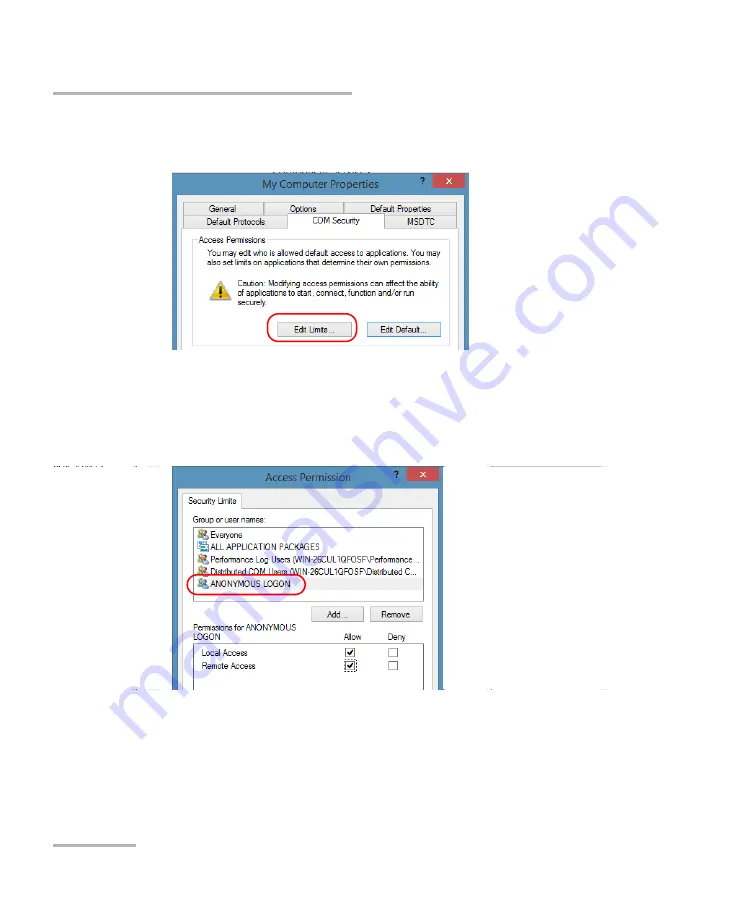
Preparing for Automation
168
IQS-600
Configuring DCOM Access to Your Unit
10.
Click the
COM Security
tab and, under
Access Permissions
, click
Edit
Limits
.
11.
In the Access Permission dialog box, ensure that, for
ANONYMOUS
LOGON
, local and remote accesses are allowed.
If
ANONYMOUS LOGON
is not listed under Group or user names, click
Add
to add it.
For more information on enabling events with DCOM, refer to
AppId Key
in MSDN Documentation.
Summary of Contents for IQS-600 Series
Page 1: ...User Guide Integrated Qualification System IQS 600...
Page 22: ......
Page 28: ......
Page 106: ......
Page 132: ......
Page 194: ...Using IQS Products in an Automated Test Environment 186 IQS 600 Standard Status Data Structure...
Page 252: ......
Page 274: ......
Page 336: ......
Page 366: ...Using the IQS 9600 Utility Module 358 IQS 600...
Page 367: ...Using the IQS 9600 Utility Module Integrated Qualification System 359...
Page 368: ......






























