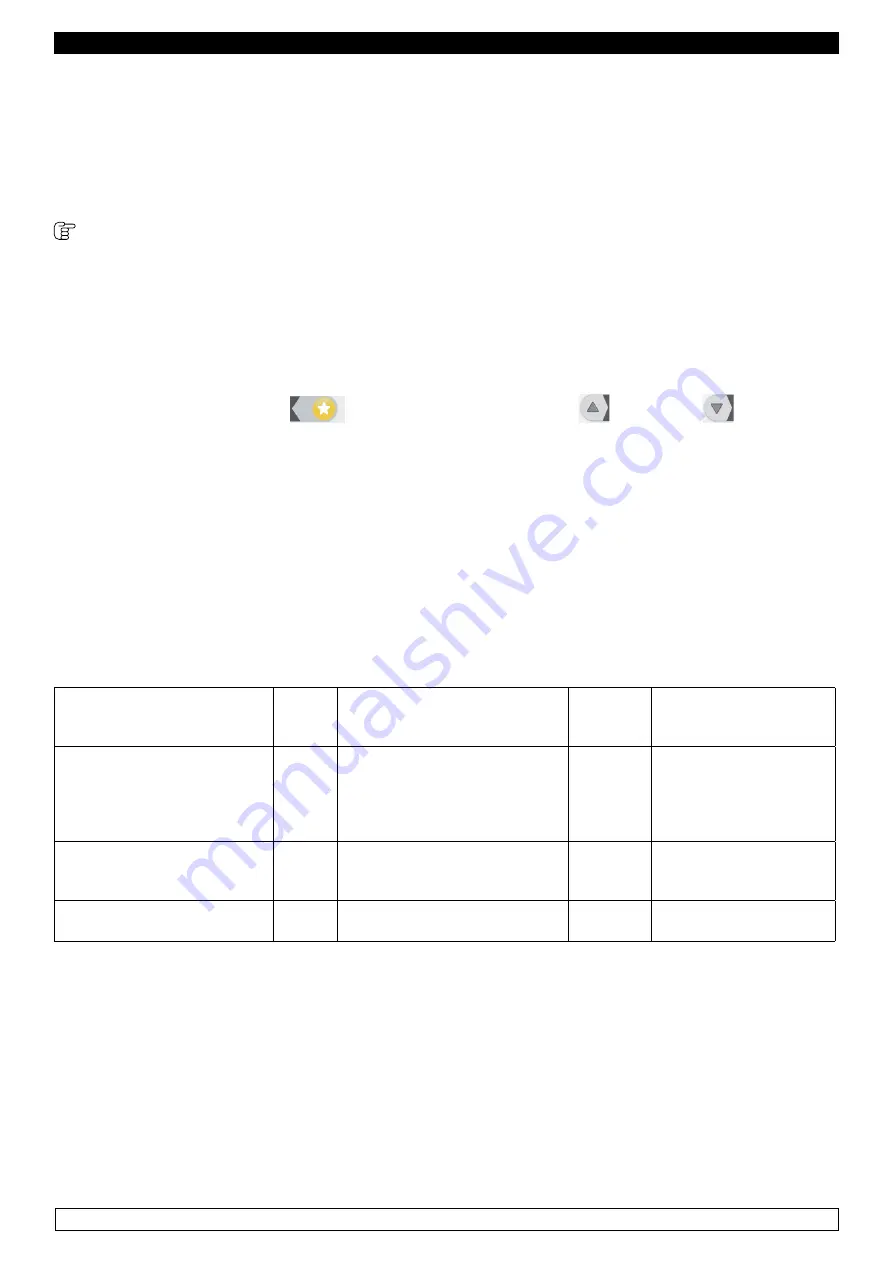
32
ENGLISH
CHAPTER 11 “FAVOURITE” FUNCTION
Introduction :
The “Favourite” function allows you to call up and carry out programs recently performed.
It is possibe to start up to 99 recent programs.
11.1 1 Implementation of a program in the “FAVOURITE” list
Proceed as follows :
- Make sure the control panel is in the “ON” mode.
- Make sure the keyboard is not locked and no procedure is currently under process.
►
Press and release the key
, press and release the key
or the key
to select the
program, then press and release the START/STOP key to start the program: the running cycle will
start according to the settings saved in the program.
CHAPTER 12 HACCP FUNCTION
Introduction
The “HACCP” function allows you to save up to 9 events for each of the 3 HACCP alarms, then the
latest event overwrites the oldest one.
The following table shows the information relative to the HACCP alarms that the system is able to
save.
HACCP Alarm
Code
Critical Value
Event
Date and
Time
Duration
Temperature cooling or tempe-
rature freezing not completed
within maximum time limit
alarm
tiM
Maximum temperature taken by
the core probe after temperature
cooling or temperature freezing
process not completed within
maximum time limit.
yes
From 1 min to 99 h and
59 min, partial if alarm is
still active
Maximum temperature during
preservation alarm
AH
Maximum cell temperature du-
ring alarm warning
yes
From 1 min to 99 h and
59 min, partial if alarm is
still active
Power supply failure during
preservation alarm
PF
Cell temperature when power
supply is reset
yes
from 1 min to 99 h and
59 min
Make sure that the control panel is set to “STAND-BY” or “ON” mode before disconnecting power
supply to avoid continuously saving of power supply failure alarms (code “PF”).
If the power supply failure alarm duration (code “PF”) causes the clock error (code “rtc”), the control
panel will save neither the date nor the time of the alarm signal nor its duration.






























