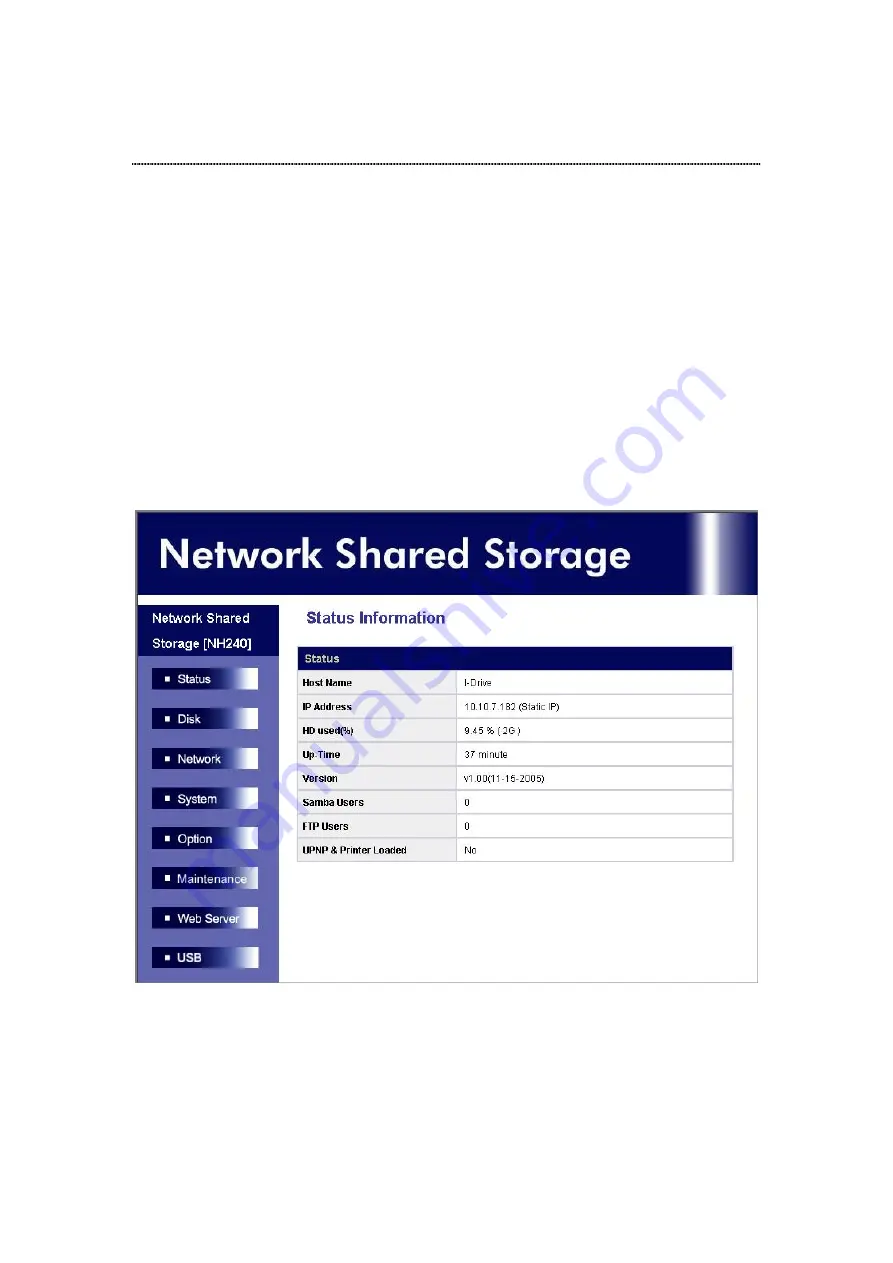
32
Using the Graphic User Interface (GUI)
This section provides an introduction to the GUI.
Understanding the GUI
The GUI is consisted of the following components,
1. Configuration categories:
Located on the left side of each page. Lists the
configuration categories on this device. To get access to each category, click on
the button that you are going to configure.
2. Configuration
items:
Located on the right side of each page. Shows the items
that can be configured. You can click on the tabs that listed above to access to
each sub-categories.
Note:
For detail information about configuring each item, please refer to the
management instruction for each configuration category.
















































