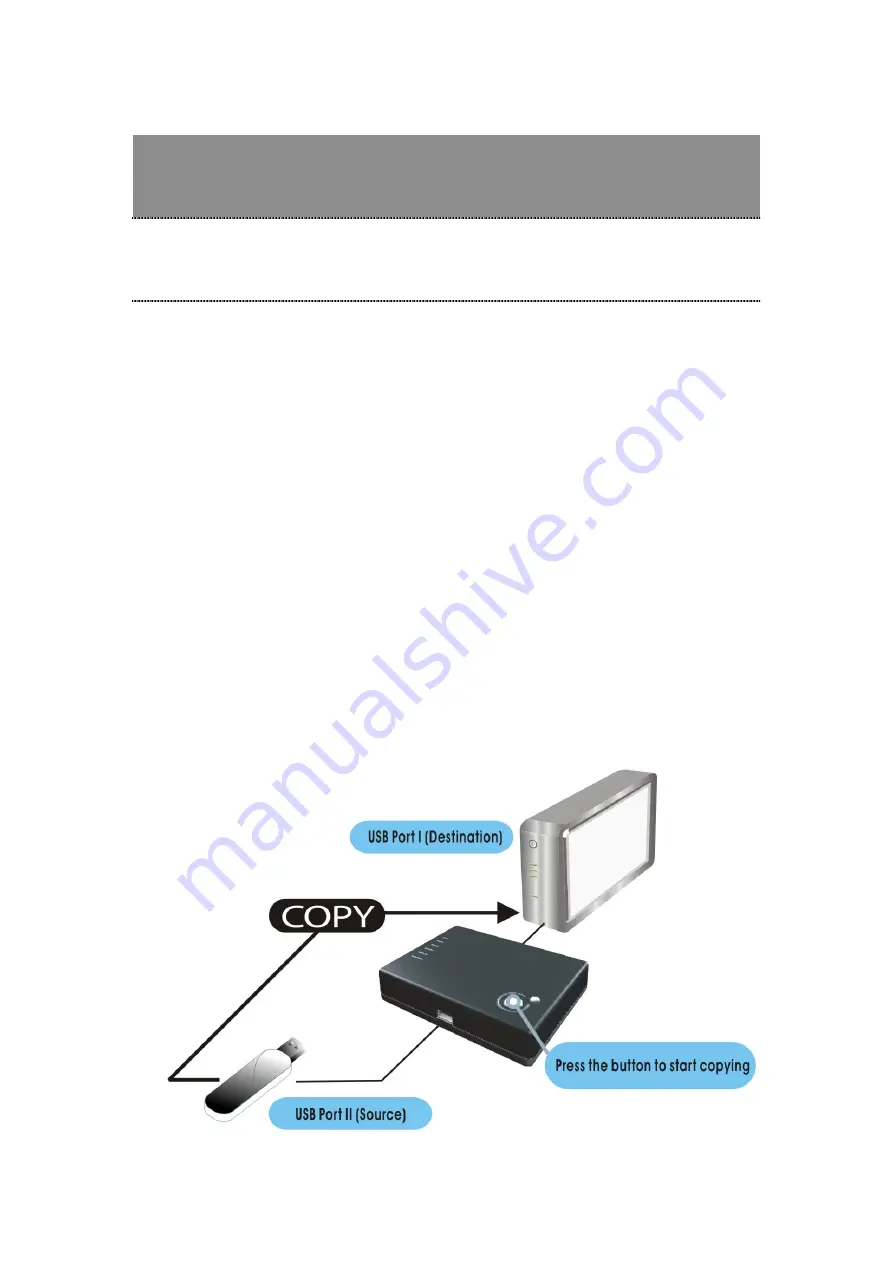
68
Appendix
To Use the Copy Button
This device equips a
“Backup”
button, which allows you to copy files from USB
Port II to Port I by simply clicking the backup button.
To use the one touch copy function, please refer to the following instruction:
1. Power on this product.
2. Connect the destination USB hard drive to port I on this product.
3. Connect the source USB storage device to port II on this product.
4. Press the Backup button. The Backup LED lights blue while data is transmitting.
5. Copying is completed after the copy LED being off.
Note:
Please check if the USB Error LED illuminates after pressing the backup button. This
diagnostic LED is lit to inform users that this copy is failed. To get detail information
about this error, please refer to
“Syslog Information”
.





















