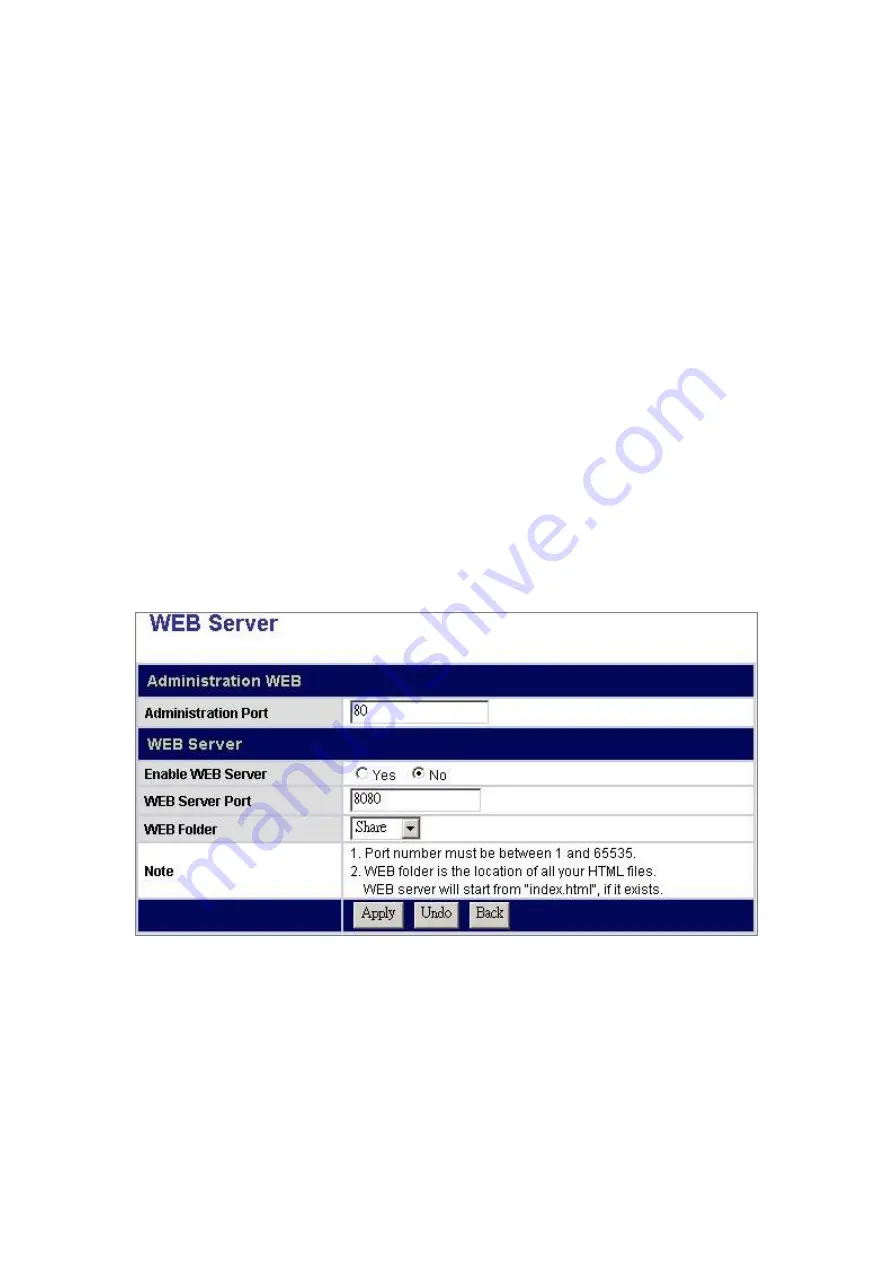
60
Note:
The Port 80 is configured as the default Administrator WEB Server Port.
Web Server Configuration
The device embeds a WEB server that allows users to construct a Website.
To activate the WEB server,
1. Click “Yes” to enable.
2. Specify a port number from 1~65535.
3. Specify a “WEB Folder” where you place your HTML files.
Note:
1. The WEB server supports HTML format only.
2. As default, the Port 80 is not allowed to be setup as the WEB server port for
“80” has been configured as the Administration port.
3. We also provide a Website template for you to build-up a Website and enjoy the
WEB server properties easily. To use the template, insert the included CD, copy
the data in the folder “WEB Template”. Paste those data in the folder that you
configured as the “WEB Folder”















































