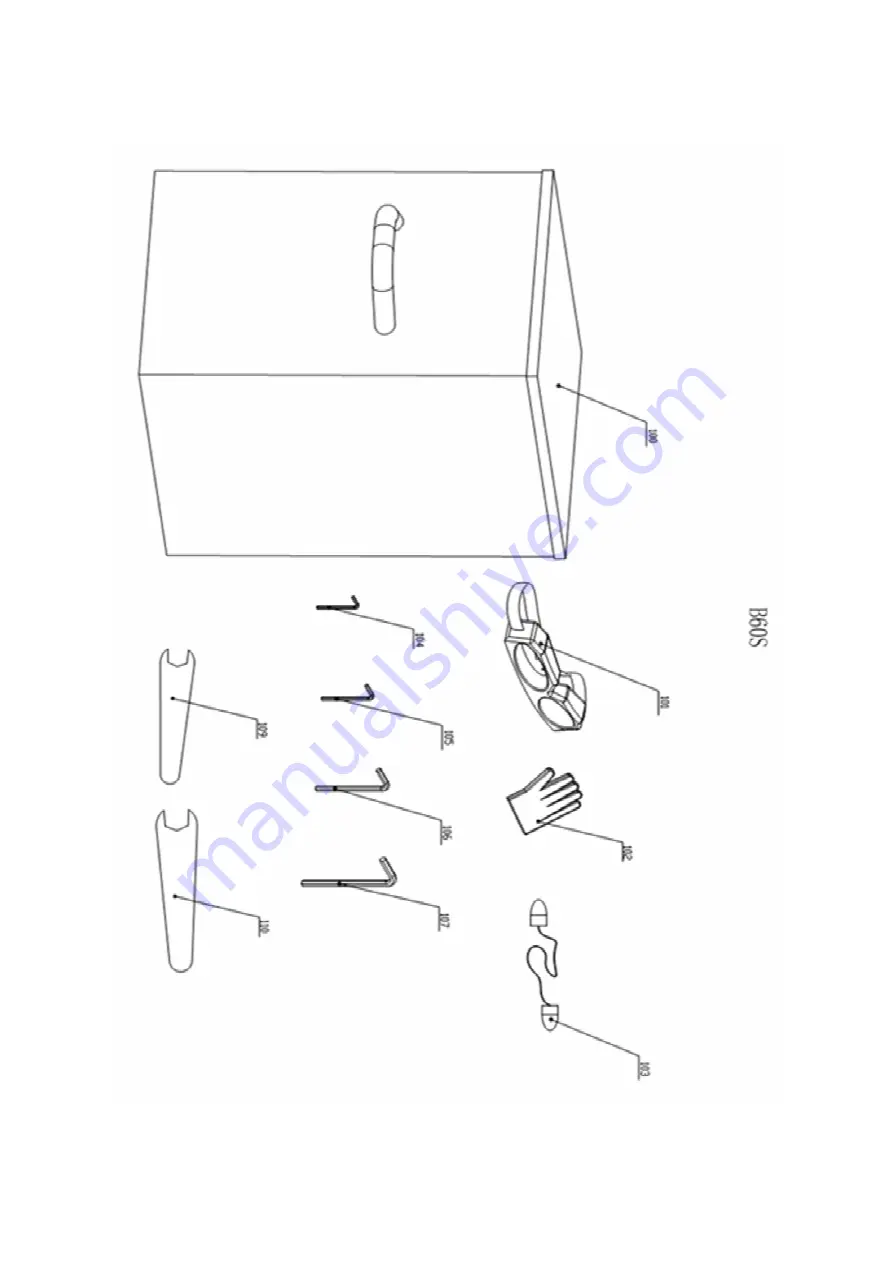Summary of Contents for B60
Page 2: ...2 ...
Page 4: ...4 ...
Page 11: ...11 B60 B60S B60S shown image 1 1 image 1 2 ...
Page 12: ...12 B60 image 1 3 B60S image 1 4 ...
Page 20: ...20 image 2 3 ...
Page 39: ...39 8 Exploded view spare part list 8 1 Exploded views B60 ...
Page 40: ...40 B60 CONTINUED ...
Page 41: ...41 B60S ...
Page 42: ...42 B60S continued ...
Page 45: ...45 8 3 Wiring diagrams B60 ...
Page 46: ...46 B60S ...
Page 48: ...48 ...